Hello,
I am trying to create a skuid page for the salesforce page one is directed to when you URL hack a button to send an email via a template. I looked through the objects available for models and did not see one that matched. Screen shot of the page is below. Is it related to the task object? 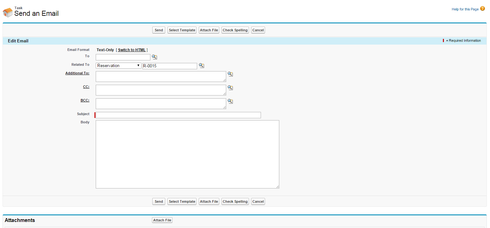
Thanks!
There is no Skuid Joy for the Salesforce Email page.
Basically this page is a UI only form that collects data and generates an email with it. It also sends that data to a completed task, but that is a secondary step. There are loads of issues and restrictions with the email generation process within salesforce. Though they have methods of sending email from code that we could leverage in some sort of custom component. We have not done so, and I’m not sure we will.
I will consider this an idea and yours a vote for it. You are not the first one to ask for it. But I don’t know if we will get to it soon…
Thanks for the response. Do you have any recommendations for modifying or working around this screen? I would hate to have this as the only salesforce-like screen in our app
It sounds like the “methods for sending email from code” is going to be the only way to get around the send an email screen. We’re looking into ExactTarget for emails, but sure would be nice to use the Salesforce send an email feature for one-offs. I came across MailGun recently, a developer-level email sending service through Rackspace. Something like that might also be an option, seems like a developer could pretty easily pass info from a Skuid page to their email sending service, and your end users could only ever have to look at your custom “compose email” page. I’m no developer though, so I’m not sure what all is required from MailGun and what data Skuid could send to an external service.
Has anyone come up with a UI solution for this? I could handle the apex emailing, but I could use some input from the community on the UI part!
Any plans to create a component for this?
I am using redirect to a url as an action on a table and it works ok
https://na11.salesforce.com/_ui/core/email/author/EmailAuthor?p2_lkid={{Contact__c}}&rtype=003&a…
Any update on this?
I am trying to solve a business requirement where the user clicks on “Send an email” button and it displays a skuid popup with all the necessary fields which the user fills in and upon sending, the popup needs to close itself.
I tried going the iframe route of embedding the existing visualforce page in a popup but because of clickjack settings, I was unable to do that as well.
Any help on this would be highly appreciated!!!
Shmuel, I’d be happy to build the UI and JavaScript portion of this if you want to build the apex code to handle inputs and send the email. Just let me know what inputs you need in the apex class.
As of the Brooklyn Q2 Release, there is a fairly straightforward way to build this:
- Create a Ui-Only Model that contains all the fields that you want to present to the user, e.g. Subject, Body, To :, CC:, BCC, etc…
- Create a Field Editor that contains these fields.
- Create a Button Set / Page Title with a “Send Email” button, which Runs Multiple Actions. The main action to use here is “Run Data Source Action”, then select “salesforce” as the Data Source, and choose the “Send Email” action. Use Merge Syntax to grab values from your UI Only Model and put them into the parameters for the Send Email action.
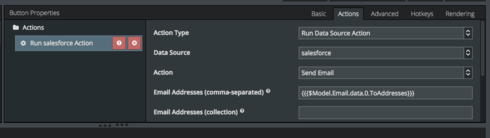
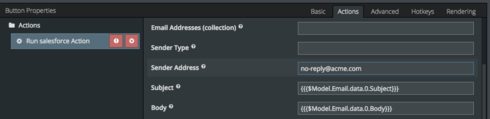
Awesome! Thanks Zach. Glad this is integrated in a simple way.
Hi Zach… quick question. This data source action just sends a blank text email without signature etc. Is there any way to include a template id or the senders email signature simply?
He David, there is a separate Salesforce Data Source Action type called “Email Alert” that allows you to do this — basically you just need to create an “Email Alert” in Setup (under Workflow Rules), and then you’ll be able to use Skuid to send an email using that Email Alert’s configured email template like this:
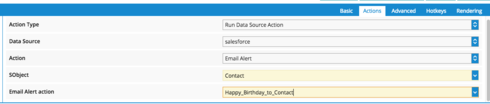
Thanks for this, it’s nice to be able to stay in Skuid as it is less disruptive to our users. Is there any way to include adding attachments functionality?
Enter your E-mail address. We'll send you an e-mail with instructions to reset your password.
