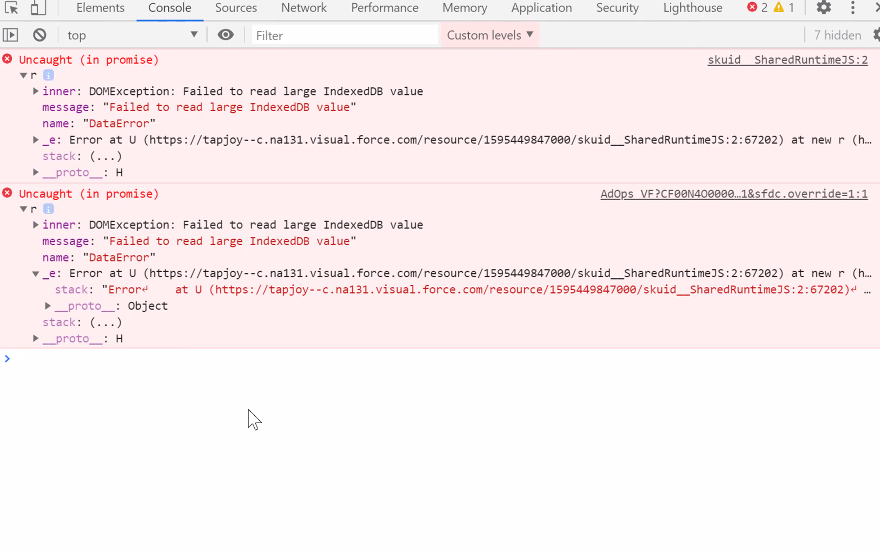I’ve had an issue that has happened in several different orgs lately. A user will go to a skuid page and it will just be blank. Nothing happens. Looking at the console, there is an error saying 'Failed to read large IndexedDB value".
I have found this is a cookie issue, I suspect related to upgrades, but not positive. Regardless, the solution is to clear your cookie for the page:
Delete specific cookies
On your computer, open Chrome
- .
- At the top right, click More. Settings.
Under “Privacy and security,” click Cookies and other site
- data.
Click See all cookies and site
- data.
At the top right, search for the website’s
- name.
To the right of the site, click Remove
- .
This has fixed in on two different orgs for the users that were seeing it. It took me some time to isolate the issue, so I wanted to share the solution and let Skuid prod dev know it’s an issue.