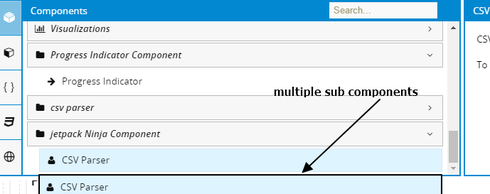How could I include an external js library to use inside the custom component?
{ "id": "jetpackninja", "components": [ { "id": "sayhello" } ], "js": [ { "path": "runtime.js", "<b>dropzone": "dropzone.js</b>" } ], "css": [ { "path": "runtime.css", "<b>dropzone": "dropzone.css</b>" } ] }<br>