Hi I have created Region Object.
It has multilevel hierarchy.
For Example.
A>B>C>D
D is the child of C.C is the child of B.B is child of A.
Now i need to provide filter when i am searching with A all the records of A,B,C,D should be populated.
When I am search with B All the records of B,C,D Should be populated.
Same way when I search for C all the records with C and D should be populated.
Let me proper Idea how can I achieve this task.
If you are using one object and have built a lookup to that same object in order to build a hierarchy this is pretty simple. For the sake of example I’m going to build an account detail page - showing its region identification, using a region hierarchy. I assume that the account record has a lookup to region in order to get the most granular regional location.
Then create a second model to show “parent regions” This model will have four conditions.
1. Region_Name= AccountModel.RegionLookupField
2. Parent.Region_Name= AccountModel.RegionLookupField
3. Parent.Parent.AccountModel.RegionLookupField Region_Name= AccountModel.RegionLookupField
4. Parent.Parent.Parent.Region_Name= AccountModel.RegionLookupField
The grouping logic on these conditions will be (1 OR 2 OR 3 OR 4)
This way no matter what level of region is identified with the account - the regional hierarchy on top will be shown.
Thanks Rob.
But I need this functionality for filter record.Not for display Record.
I need to add filter for searching.
I have to create this functionality on grid page not on detail page.
Let me know some more suggestion .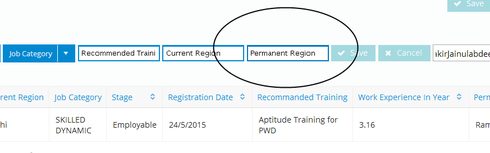
For Example:
See Above Screen shot.
For Example
A>B>C
I have three records.
Rohit1 who’s Permanent Region is C.
Rohit2 who’s Permanent Region is B.
Rohit3 who’s Permanent Region is A.
So when i will Select A From Filter all three should be display.
IF I Select B than Rohit2 and Rohit1 Should be display.
IF I Select C than Rohit1 Should be display.
In order for this to work you will have to do some work in Javascript. Here is an initial sketch:
- Revise all your conditions so that they have a blank value, and are “Filterable default off”. This will give them a filter name (which you can adjust). Keep the grouping logic as shown above.
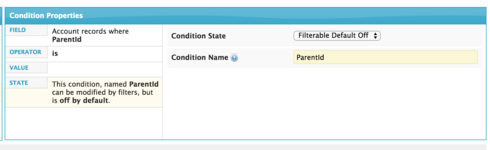
Create a new model that groups all your records by region (we are just getting a list of regions here that we can use as a model source)
Then create the permanent region filter on your table and make the following adjustments.
a. Pick options and Conditions - Manually.
b. Model Conditions to Affect - None
c. Create “None Selected” Option - Off.
Add 2 Filter Option Sources of type Manual.
a. First source properties:
- Conditions affected: Affect Other Conditions.
- Lable = “All Regions”
- Add as many Effects as you have conditions. All the effects should be to deactivate the conditions.
b. Second source will be of type “fields in a model”
- The merge source should be the model you created in step 2.
- The “Conditions the source options affect” property should be “Default condition and others”
- Then create Effects for each condition and pass the “Id” field from the model as the value to inject into those conditions.
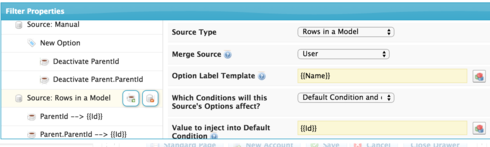
This should give you a list of all available regions, and when one is selected, pass it along into all the region conditions you have set up.
Good Luck.
Note: An intial answer provided required some Javascript code. I subsequently realized that it was not required and edited the response above. If you are worried about the Javascript - worry no longer…
Thanks Rob.
Enter your E-mail address. We'll send you an e-mail with instructions to reset your password.
