I’m created an activities page that is meant to work in the nav pane for console view. Instead of having a standard table, I’m creating a template field that is formatted with the necessary fields from my task list. The problem/question I’m facing is if anybody has a way to be able to search and/or filter multiple rows of date presented in templates. For instance, in this screenshot, I’m presented all Tasks that have a due date of today. I have UI-only check boxes for other scenarios that will hide/show all those respective tasks. What I’m looking to do is a few things - for Tasks due today, I want to be able to filter/sort by Reminder Time, or search by an Account (or other field). Has anybody figured/done this? Preferably, without any custom coding? I’d then recreate for each table/model to give the end user the ability to sort their day. Thanks! 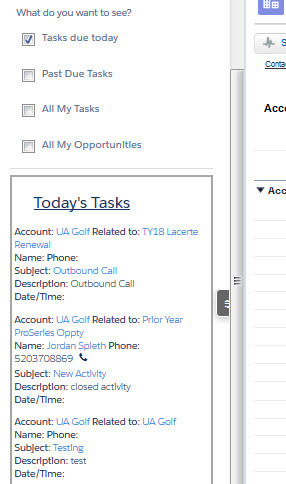
Have you tried a combination of decks and filter sets? What we do on a couple pages is we have a deck component with a model pulling the activities, and it has a template similar to yours.
Then above that we have a filter set on the model, with options like due today, due this week, past due, etc. The model we have conditions for Activity Date < TODAY, Activity Date = TODAY, and Activity Date = THIS_WEEK. So the filterset just activates & deactivates those conditions accordingly. IE if the user selects
Great suggestions Matt! I was able to get a search bar (standard filter) for each model. Next steps will be to add model conditions for easier functionality for my users!
Reply
Enter your E-mail address. We'll send you an e-mail with instructions to reset your password.
