I’ve noticed that all our Skuid users have “Salesforce Setup” as an option within the Salesforce User Menu.
When I click into the profile assigned to any Skuid user, click “System Permissions” I see that “View Setup and Configuration” is set to false. The only permission set assigned to the user is “Skuid Page Viewer” and that too has “View Setup and Configuration” set to false.
Are there any other permissions I need to check, or is this a bug?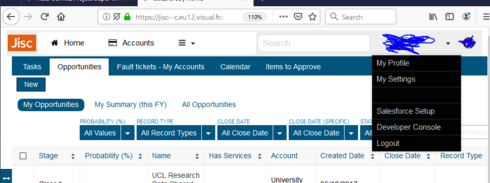
Note that when “Salesforce Setup” is clicked, I am taken back into classic and receive “Insufficient Privileges” message.
Hello Glenn,
I just want to make sure that I am understanding the ask properly. Correct me if I am wrong.
You are using the “Salesforce User Menu” option for navigation items and it is showing the option to select “Salesforce Setup”, even though the user does not have permission to view salesforce setup.
The desired state would be that the “Salesforce Setup” option wouldnt show unless they have permission?
Thank you,
Clark
That’s correct, apologies for not being clear. I should see the “Salesforce Setup” option, as should all other users with sys admin access. No other users should see the Salesforce Setup option
No worries, just wanted to make sure I was on the same page.
The “Salesforce User Menu” option shows the same options for all users, despite permissions/profiles. So, even if a user doesnt have access to setup, they will still see it in the available options.
The workaround to this is to create your own menu/nav items with render conditions based on some type of user information, like a profile. If you want to do this, you can look at the links in runtime for the salesforce user menu and use the same links (with relative URLs) in your “custom” navigation items.
Hope this is helpful, let me know if you have any additional questions.
Clark
Enter your E-mail address. We'll send you an e-mail with instructions to reset your password.
