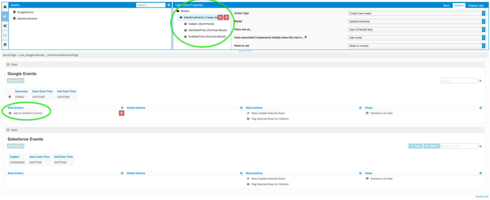Hi Emma, the error message sounds as if the format is not correct. We were wondering if you were able to resolve it in the meantime. If not, I wanted to share with you what we tried, and I have a couple of question.
We created the following on a V1 page in Skuid’s latest version: 12.2.10
We added two models, one is connected to GoogleCalendar Events, and the other to Salesforce Events. We placed two Table components on the Skuid page, one for each model. The GoogleCalendar Events Table contains a row action that creates a new row in the Salesforce Events model:
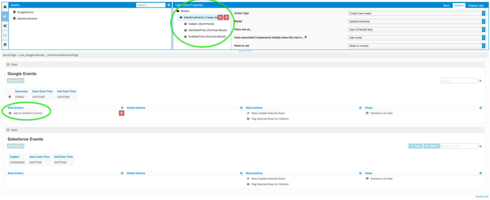
Here are the details of the default values for the new row:
Subject: {{summary}}

StartDateTime: {{startDateTime}}

EndDateTime: {{endDateTime}}

When I preview the Skuid page and click the plus icon to run the row actions of a GoogleCalendar event that contains startDateTime and endDateTime, the new row in the model SalesforceEvents is created correctly and I can save it (standard save button on the Table).
Is this helpful for you? If not, please reply to the following:
- Which Skuid version do you use?
- V1 or V2 page?
- Could you attach a screenshot of the actions that you use to create the new row?
Hi Luzie,
Thanks for getting back to me!
That sounds like what we were getting to happen for google events that had a start date time and an end date time, but when the google event was marked as all day (so when created in google a time wasn’t specified) we couldn’t save the SF event with the startDateTime and endDateTime even though the record said it had a datetime of midnight that date until 11.59 pm.
We are currently on version 11.2.27, and I am fairly certain this was the same version we were on at the time we began trying to do these actions with the events.
Unfortunately we had to recreate this page with a workaround so I don’t have the original actions anymore to screenshot.
We managed to get the google events saving to the SF Events object by cloning every event into a custom object and then using a flow to find if it is already in SF or not, and creating the event if needed. So definitely not the best work around but was the best we could come up with.
We were essentially doing what you have above, in that we were planning to set it to be on page load to do it automatically, but to build it initially for testing we were doing it off the table row actions on a click. It created a new row in the SF events with default values for name, datetime, description and I think location as well from the google calendar object.
If you have any progress on this that would be amazing as our workaround is currently workable, but very clunky and if we could do it on the skuid page it would be a lot smoother and easier.
Thank you!
Hi Emma, in order to make sure that we are looking at the latest options and features, it would be interesting to learn from you if you can reproduce the issue on a test page (without a workaround in place), after you upgraded a Sandbox to the latest version of Skuid.
You can find more information about test page here: https://community.skuid.com/t/how-to-create-a-good-test-page
As a reminder, Salesforce does NOT allow reverting back to prior versions of managed packages. Skuid always recommends installing new versions in a non-business critical SANDBOX environment to test all mission critical functionality before installing into a production environment. We also recommend that you update out of date themes after you upgraded.
Regards,
Luzie