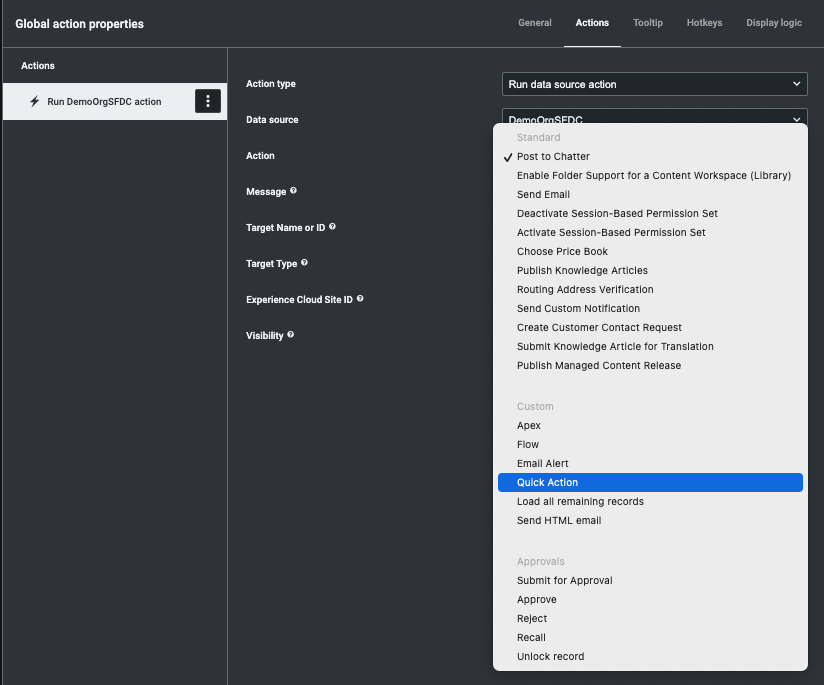How do I accomplish the V1 functionality of having a button run a salesforce dynamic report? In V1 it’s done via Button Type > Custom: SF Button/link and selecting the relevant button or link.
I can’t see how to do this in V2.
Thanks
A pretty big change for V2 was to remove the “button types” and make connect all actions to the Action Framework - where you can trigger a host of different actions.
The SF Button/link actions should be available in the “Run data source action” section of that list. Note that the options available to be run there depend on what you have configured in your Buttons and Links setup screen on Salesforce.
Hi Rob. Thanks for your quick response. I need to check how to create an action to run a dynamic report. I have buttons and links that do, but I will need to create an action, and I’m struggling with that. I’ll let you know how I go.
Let us know how it goes @Larry_Wearne_Jeng ! Also here is a link to our docs that can help you use the Action Framework :
Action Framework — Skuid v14.0.5 Documentation
Reply
Enter your E-mail address. We'll send you an e-mail with instructions to reset your password.