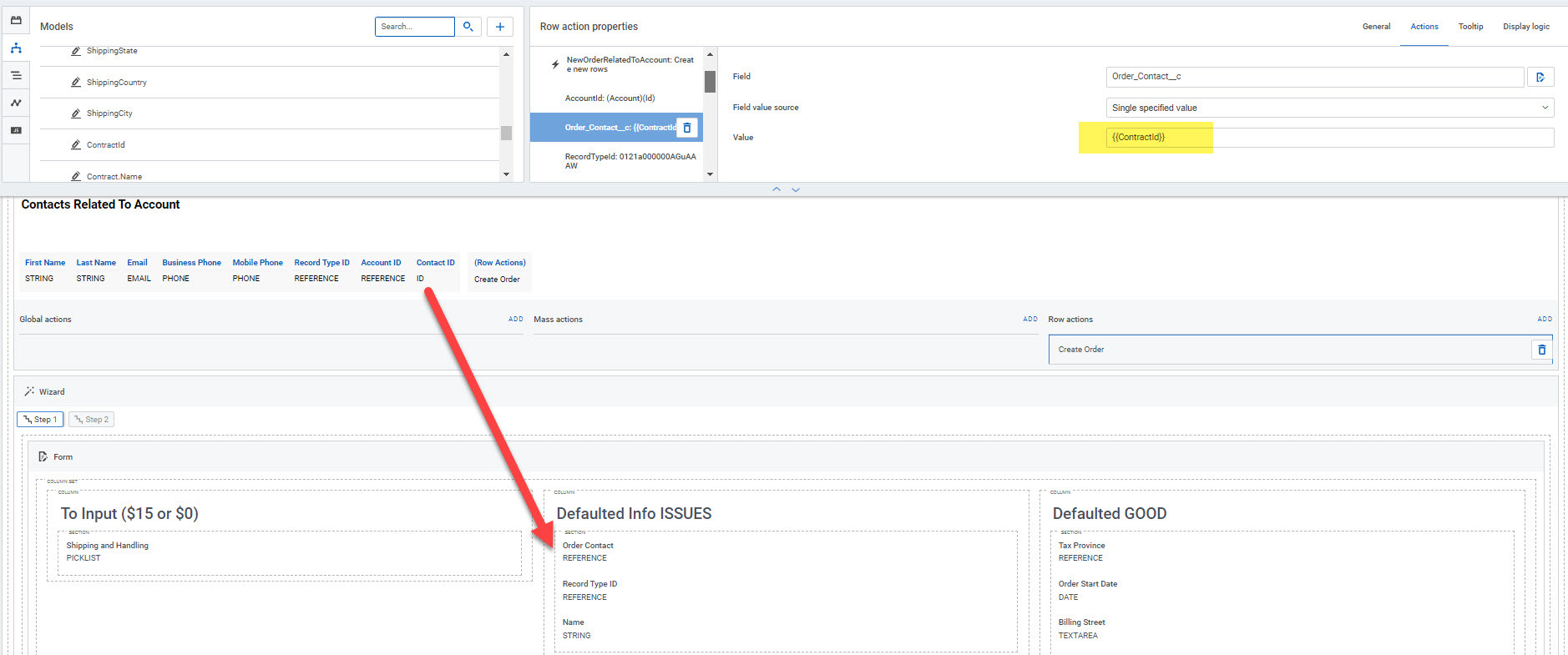Hi, Questions
QUESTION 1
I have a few models on my page
Account (form) - getting the page param id
Contact (Table) - showing the related contacts - with Row Action - create new row
Order (Form) - to create a new order passing multiple info from Account Model and I need the Contact Model to pass the Contact ID a order lookup field [REFERENCE (Contact)] called - Order Contact
But it’s not working I tried multiple versions of it in the Row Action - Add default value
Order_Contact__c → id, {{id}}, {{{id}}}, ContactId, {{ContactId}}, {{{ContactId}}}
Order_Contact__r.Id → ContactId, {{ContactId}}, {{{ContactId}}}, id, {{id}}, {{{id}}}
QUESTION 2
I also had an issue for the record type - Default Value. The only way I got it to work was to hard code the Record Type ID which I don’t like. What should I do for this one?
Also tried multiple version with the ID or Name or Developer Name
PS - next I need to work on the page 2 of the wizard to add line items so this too is not working
Thank you, Dominique