My users want the table filters to always remember their last selection. This is mostly on our tab pages, where they used to have the native or custom List Views that always were remembered. We’re finding that once the browser gets closed, the table filters are forgotten. Is this correct behavior or are we missing a setting?
Chandra,
This is the current behavior, but we are going to change it, as we have gotten lots of feedback on this being an annoyance. In Skuid’s Winter 15 release, filters will be remembered after you close the browser.
A release candidate of Skuid Winter 15 is coming in December, it will be GA in January.
Zach
Hi Zach, I was getting ready to promote this to my users, but I am not seeing this behavior. Did it not make the cut for Superbank? Or am I missing how to enable this? Thanks!
Chandra
There is a new option to cache this.
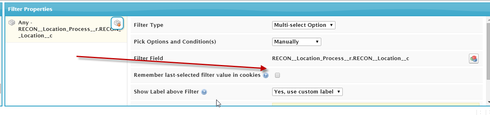
Chandra, unfortunately this did not make the cut for the Superbank release, as we had planned — but it is a high priority for our next release.
er … uh …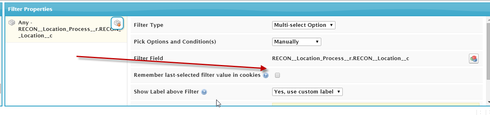
Pat,
The property you are mentioning does let you remember filter values, but in browser session cookies — which are discarded after the user quits their browser. If you never virtually never quit your browser, as some people do (myself included!), you won’t really be affected by this, but many users quit their browsers fairly often, and unfortunately that means, at present, that all of their “remembered filter values” are discarded.
Our plan for our next release is move away from cookies and start storing last-selected filter values, along with many other user personalization settings, in new Salesforce objects — which will have several benefits:
(a) users’ settings won’t go away when they quit their browser
(b) users’ settings will be remembered no matter which browser or computer they’re using — if you switch computers, or switch browsers, your settings will persist
(c) users’ settings will be stored completely in the cloud, in Salesforce, rather than on local machines.
Thanks, Zach. The future method sounds great.
I have a “hack” way I do this for some of my users pages to persist filter settings through browsers. It only works if the filter is static though and not a runtime query. I basically make a field on the user profile with the filter options and then use the running user model in my pages to check if the users configured “filters” match data etc and filter my models. I then have a User Filter Configuration button for the users to change it if they so please. My use case was to allow users to view any records but use lists as worklists that are filtered on their user profile. The beauty of this is it works with Skuid and Standard salesforce very well.
Enter your E-mail address. We'll send you an e-mail with instructions to reset your password.
