So I am creating a recipe page with recipe steps on which the ingredients are linked
So:
Recipe
Recipe Steps
Ingredients
Recipe Steps and Recipe are the same object but possess different record types.
I followed the Skuid tutorial on related list drawers and it looks fine at first but when I open the drawer, there are no ingredients in the table and when I try and create a new row nothing appears even though it says I have to fill things in to save…
Any help would be appreciated.
How are recipe steps linked to recipes since they are in the same object? Do you have a look up field?
yes there is a lookup from recipe steps to main recipe
-Are you using separate models for your Main table and your drawer table?
yep - one is linked to recipe object and the other to my ingredient related list
Your set up is a little different that I would expect in that it seems the parent is Recipe, the child is Recipe Steps, and the Grand Child is Ingredient. But you need to use the same ingredients for multiple recipes so you would need to use a junction object between Recipe step and ingredient to establish a. Many to many relationship. Or you could just skip that and have carrots listed many times as ingredients if they are used in multiple recipes. In your case, you have recipe and recipe steps as siblings instead of parent/child. Soooo… I think you will still need three models: 1) Recipe 2) Recipe steps 3) ingredients You would need two drawers and three tables. The main table would be on out recipe model. The first drawer would be on your recipe step model and your second drawer would be on the ingredient model. Is that how you have it set up or am I misunderstanding your situation?
so i do have a junction object connecting recipe steps and ingredient which is the grandchild object in the drawer.
The main table/page relates to the recipe
The drawer to recipe step
and the table in this drawer to ingredient junction object as below
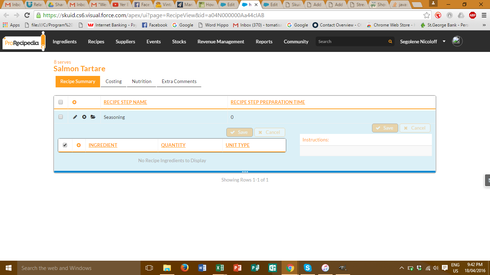
Ah… The screenshot helped. I think I remember reported issues with using drawers within drawers. I’m not sure if they were fixed and which version they were fixed in. You could try updating to the latest version of Skuid. You could also try using a pop up instead of a second drawer to test to see if it is the drawer causing problems or one of your settings.
i think its my code… i’m pretty sure its the part related to the condition with the related Id… as when I do it on just a recipe step it works fine
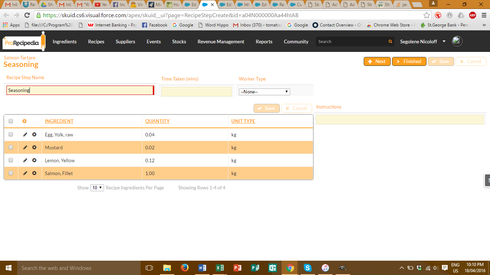
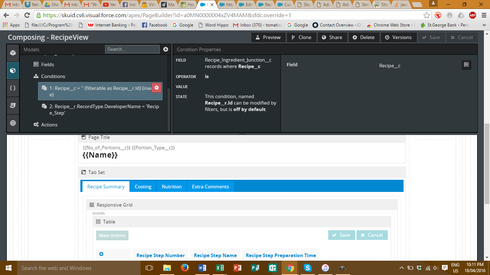
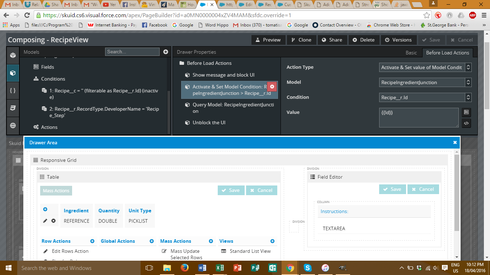
ps: im on the latest version of skuid
Did you try it without the query step in your before load actions. try removing that and see if it helps.
just tried. No difference (I was hoping it would)
Last thing I can think to try would be to move your actions out of the before load actions and into the row action button’s actions. I think you would have to put the query step back in, though.
into which row actions? the recipe steps or ingredientjunction?
The row action that opens the drawer to display ingredients. Change the action type from drawer to run multiple actions and add your before load actions to the action sequence before you open the drawer.
ok well the ingredient are displaying now (well not the names but the quantities are coming through) BUT they’re all appearing to be the same for whichever drawer I open
You could try adding context to your table. While in the drawer, click on the table. One of the settings options will be “Context”. You should be able to set it so that the Row Id = Recipe ID
Um. Everything Raymond is pointing out is covered in the tutorial. All those processes should work in grandchild drawers…
http://help.skuid.com/m/supercharge-your-ui/l/269735-add-nested-rows-to-your-table-with-drawers
Go back and doublecheck…
that was already done…thanks for your help Raymond otherwise!
…um i wouldn’t ask for help if I hadn’t triple checked every step of the way against the tutorial already…
As I mentioned before, I’vw had trouble with drawer in drawer that a I couldn’t figure out. Maybe if you post your page XML someone will be able to spot the issue.
Burn… 
Do you know how I can get the page xml?
The very bottom right hand corner of the page builder you will see a little link for “View Page XML”
sorry if that was a bit blunt, but I wouldn’t post something, especially as a new user if I hadn’t checked, double checked and triple checked against possible tutorials as well as trolling through all the conversations I could find on the community forum.
Enter your E-mail address. We'll send you an e-mail with instructions to reset your password.
