Skuid API version: v2
Platform: Salesforce
Release version: Edinburgh 16.0.9.0
Hello! I have a model field displayed in a table and the read-only field property is checked.
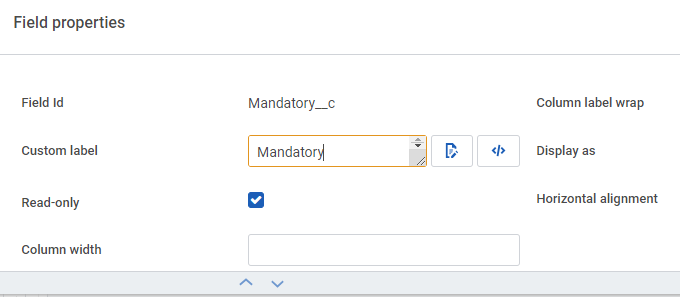
When I initially access the page, the field is read-only as expected.
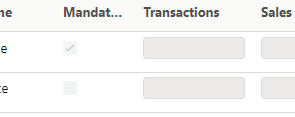
If I update any row in the table and save the change, the “read-only” model field becomes editable.
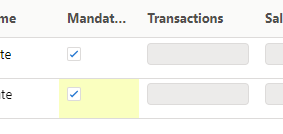
There is no special display logic on the field.
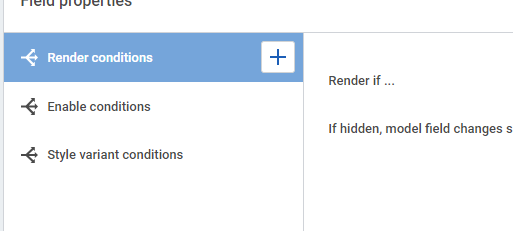
If I change the parent record (i.e. quote 1 > quote 2 OR EVEN quote 1 > quote 2 > quote 1), each time I access the new record, the read-only field is correctly disabled.
Has anyone experienced this behavior?
Thanks!
