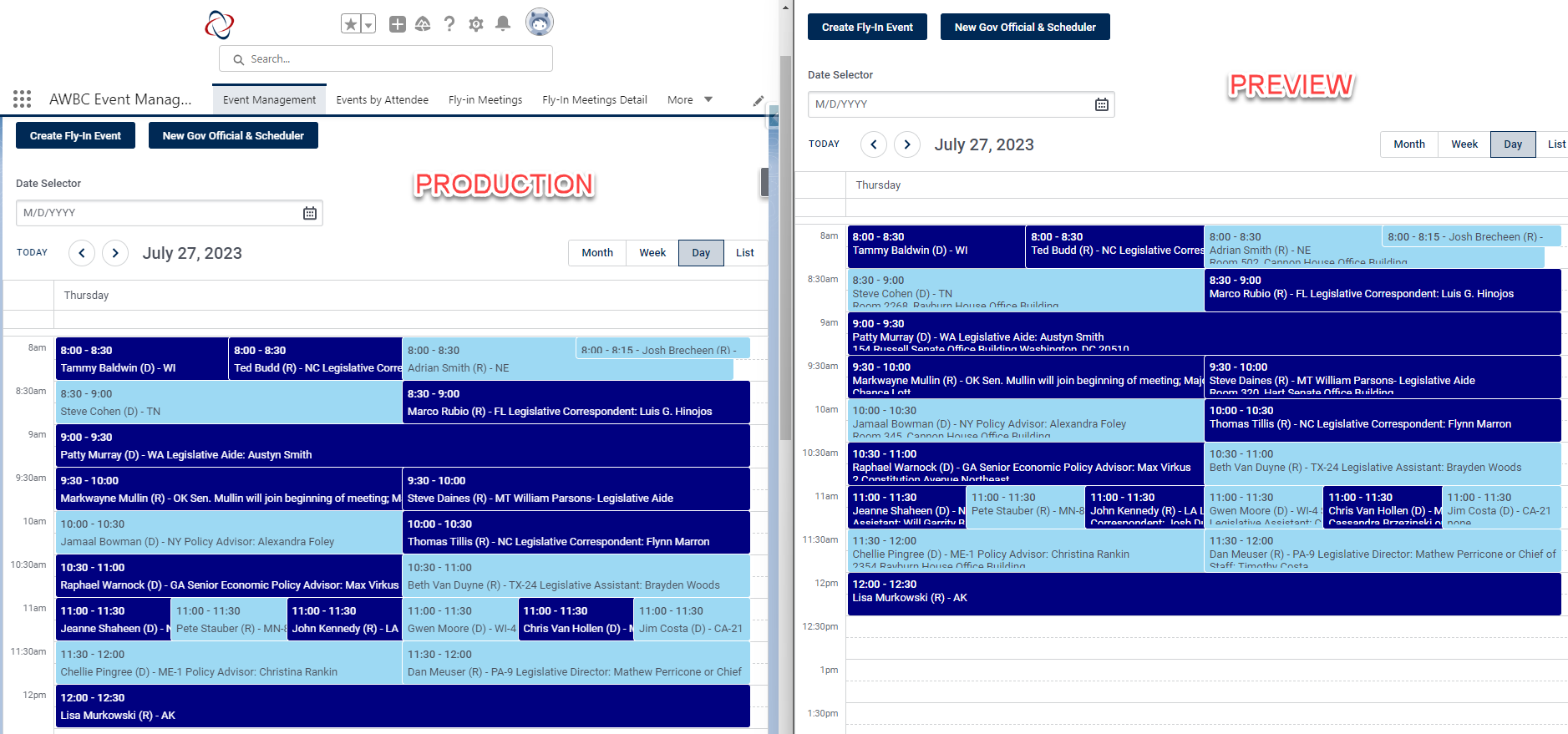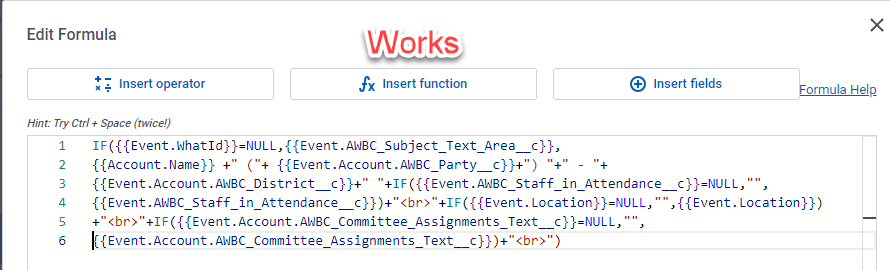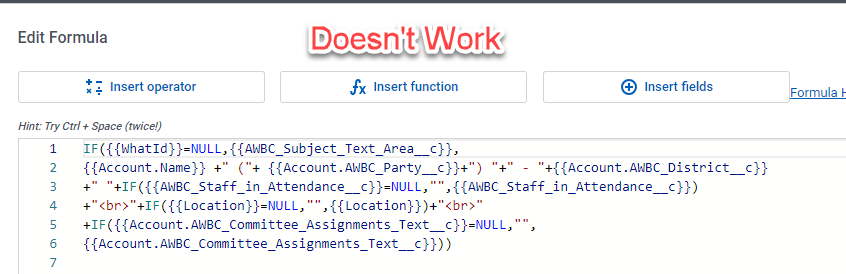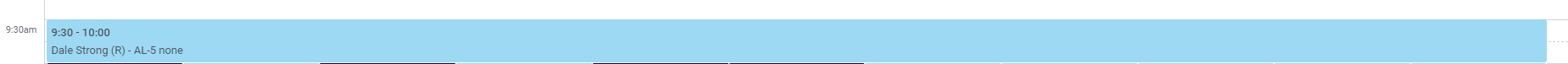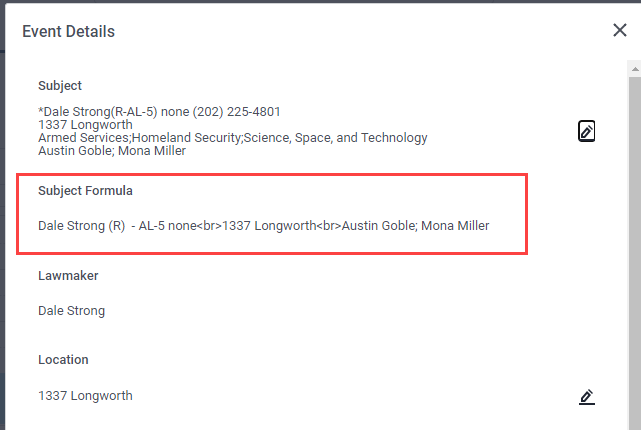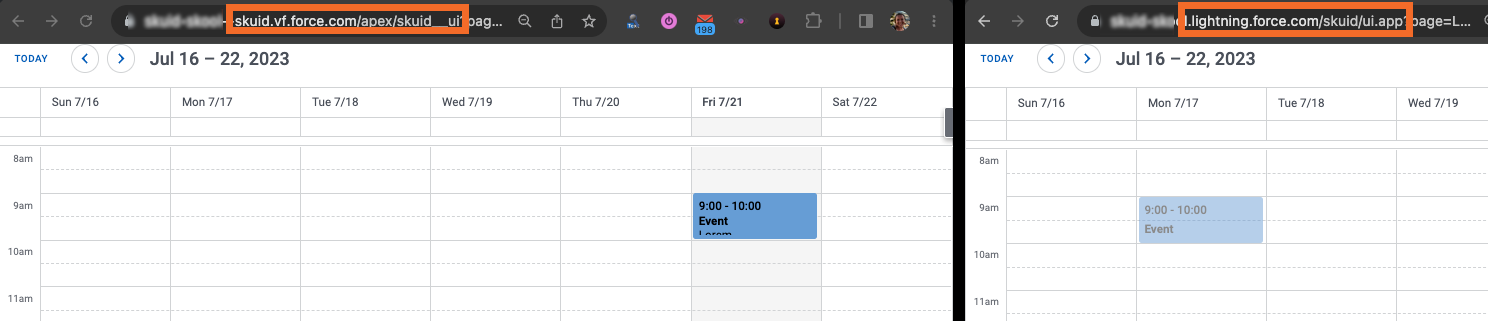Defect/Issue Description:
A description of the bug I wrote a formula that is leveraged as the Event Template for a page with a calendar component. In the preview, the data renders as expected, but in production, more than half the formula fails to display. Everything after the ‘
’ tag is dropped by the page in production. Interesting, I have another page that is leveraging almost the same formula, and I have no problems with the syntax or rendering on that page.
Environment:
- API Version: (v1 or v2)
- Release: (Chicago, Boston, etc) Edinburgh
- Release version: (Version Number) 16.0.8
- Platform: (Managed cloud or Salesforce) Salesforce
Brief Summary of the Defect/Issue: My previewed page does not match the production page - same formula obviously.
An easy-to-understand description of the bug (e.g., “When mass selecting items (not including clicking the ‘select all’ checkbox), other checkboxes on the rows selected appear to take on a checked value.”). I have a complex formula that renders as expected in preview, but shows differently in production.
Action Performed:
The action that resulted in the bug Moving from preview to production.
Expected Result:
How the page should have performed Matching results
Actual Result: Different results
How the page actually performed
Additional Resources:
Please add any screenshots, videos, XML file(s) to help us reproduce the defect/ issue. See how to create a good test page]
Side by Side of pages with different results from the same formula:
Formula that renders correctly in preview and production on A DIFFERENT PAGE:
This page’s formula that DOES NOT work: