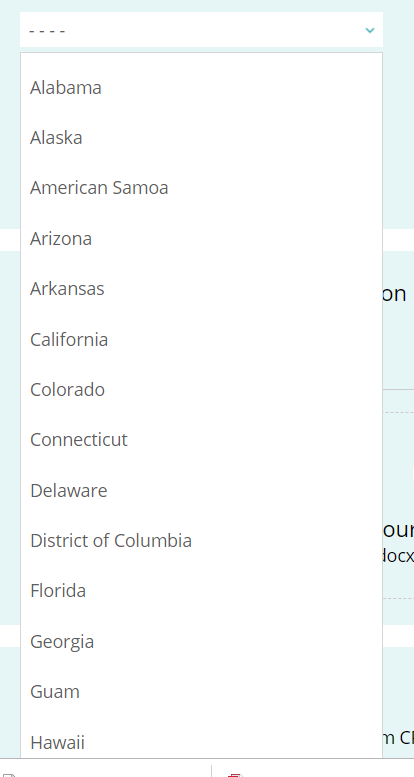It’s probably worth mentioning for folks looking for the picklist option in V2 that it’s not there. Setting up a picklist on a lookup field is not straightforward like it is in V1, but it is possible. What I ended up doing was the following setup:
- Setup a model to generate the values for the picklist value and label. In my case it was the Geography object Id and the Name field and it was filtered for US states and territories. This model should be setup before the main model that has the picklist.
- Add the lookup field to your main model.
- Add a UI only model and set it up as a picklist with the Picklist Source option of Rows in a Model and a return type of Text.
- In the Picklist Model tab add the model from step 1 and the merge fields for the value ({{Id}}) and label ({{Name}}).
- Add a model action for Row in Model updated and select the UI field.
- For the action, update rows on your main model, add the lookup field, and update it with the merge value from the UI only field.
- Then you just add the UI only field to your form, table, etc.
This works well for first-time data entry. If you have an existing record you're updating, logic also needs to be added to update the UI field with the stored value from your lookup.
Hey John,
Thanks for the feedback on picklists. We’re looking at adding additional declarative controls for dropdown menus as well as the addition of picklist and combobox functionality to v2 components. We will likely have something out addressing these needs by the end of Q3