Complete newbie here and evaluating Skuid for adoption; I created a couple new pages (Opportunity Tab, Detail, New) from the supplied XML from page repository and their are two fields that don’t allow for entry on the New Opportunity;Product and Quantity. Again I made zero change or have custom fields, yet. On the Detail Page I try to add Line Items and add an item, it shows up but again not Product Name or Quantity and obliviously cant save it. Something wrong with Product and Quantity.
Aaron,
Did you also grab the OpportunityJS file from the page repo and upload it as a Static Resource? Both of those fields reference snippets contained in that file, so that could be the issue. At the very bottom of the repo, look for the “How to Create the OpportunityJS Static Resource” section for step-by-step instructions.
I did do that step, but not when I go back into there I see the OppertunityJS but the file isn’t there. thanks for the reply; I will try that and let you know if that work. don’t know why it didn’t save to begin with; has to be user error!  .
.
Believe me - we know all about user error… It happens around here all the time.
I did do it but it would have helped if I had spelled it correctly. I hate the English! OppORtunity not OppERtunity! thanks again! Told you, user error.
Alright, there has to be something else I am missing. On the Opportunity Tab I have the drop down for create new in pop-up and create new via re-direct. Pop-up works flawlessly but the redirect still doesn’t show those. I made sure all of my pages are speller correctly and that the new page has JS in there as well. Here is the screen shoot of the pages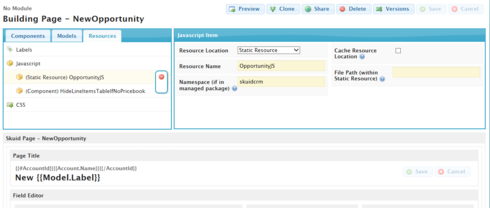
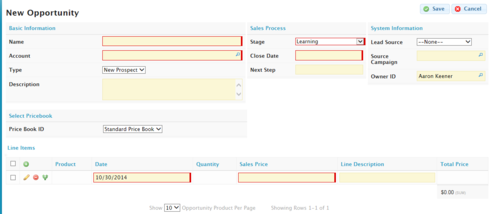
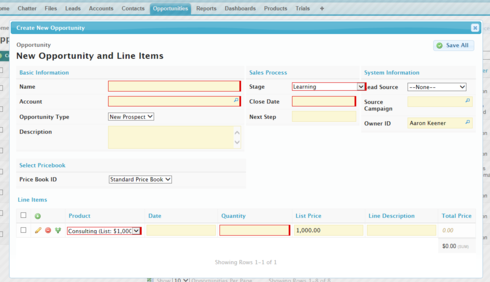
Try removing the “skuidcrm” from the “Namespace (if in a managed package)” box in that first screen shot you posted. If you grabbed the OpportunityJS file from our page repo (didn’t get it delivered from our Skuid for Sales Managed Package), it won’t have that namespace.
That did it! Thanks a ton. I'm a newbie, so I will be back and greatly appreciate the quick response; this help in making the decision to move forward.
Have you implemented an override for the “New” action on the opportunity object.
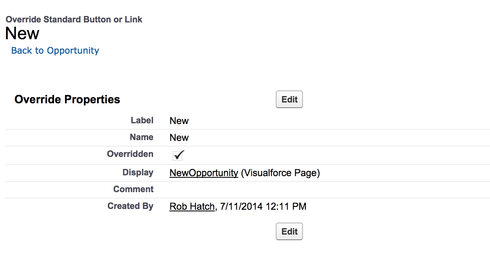
Reply
Enter your E-mail address. We'll send you an e-mail with instructions to reset your password.
