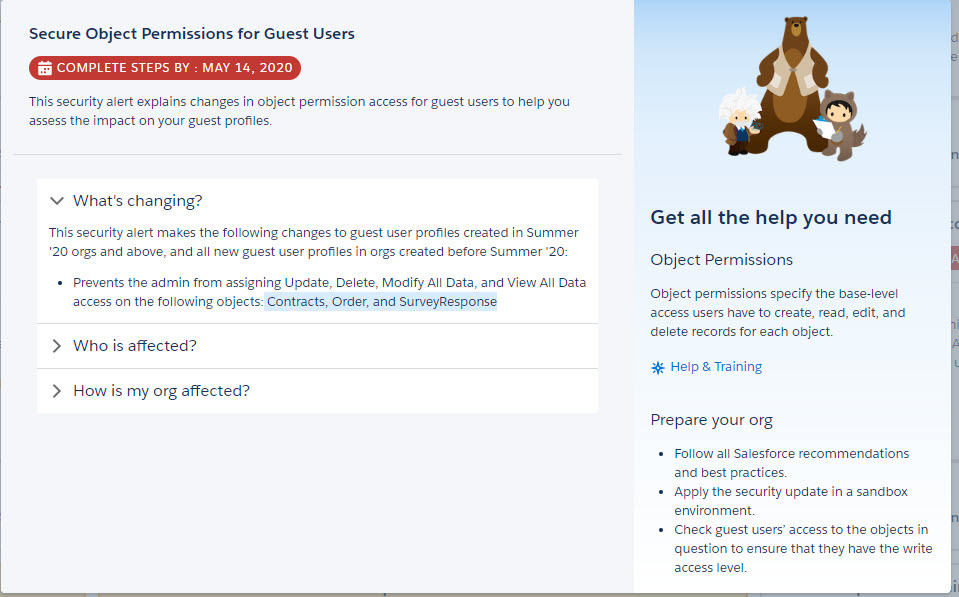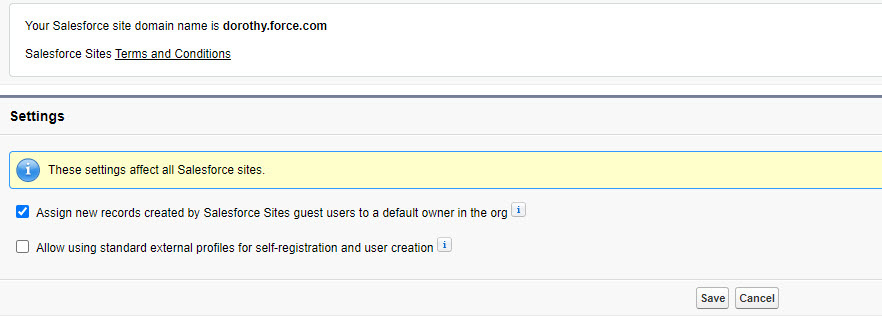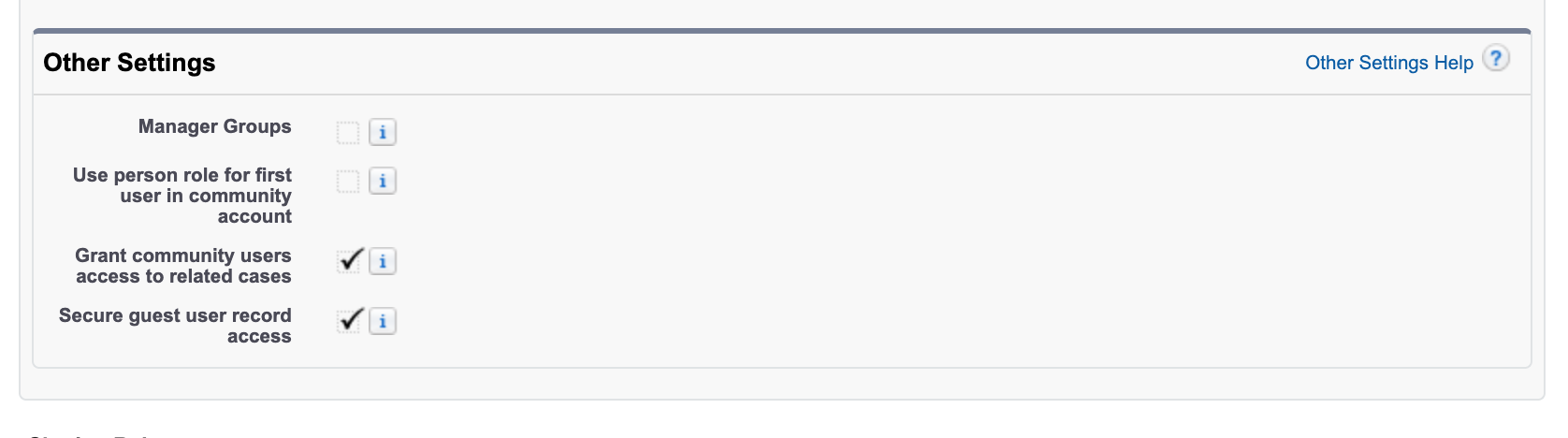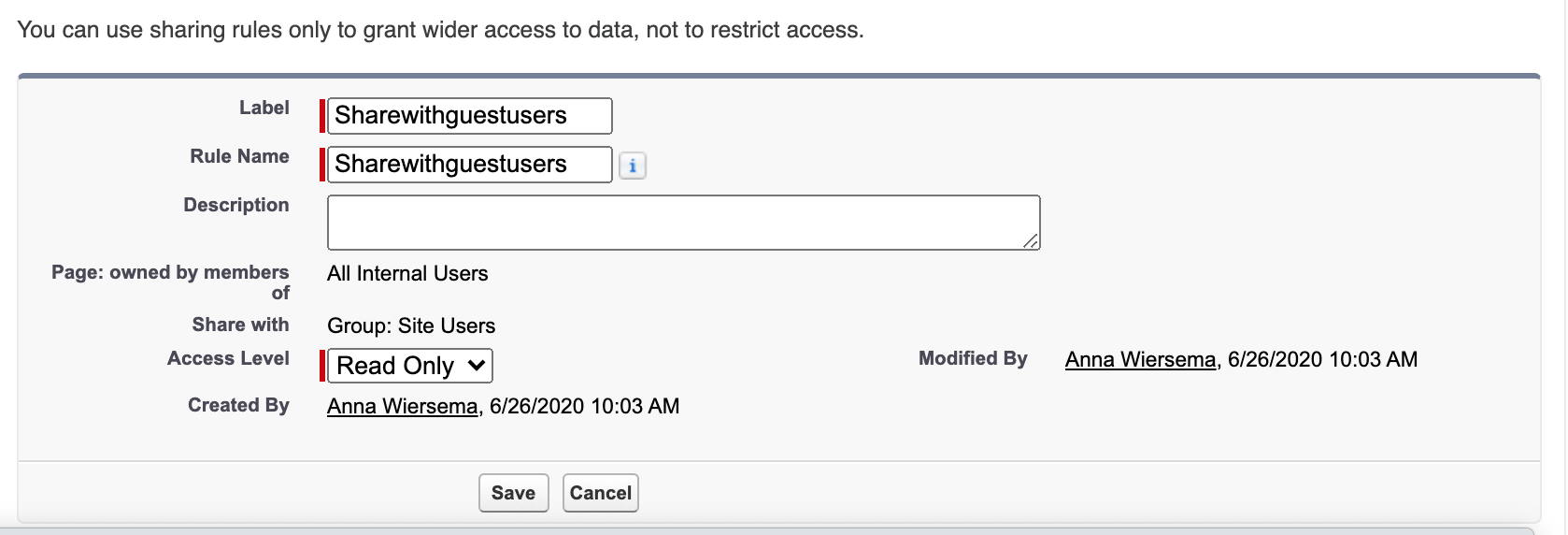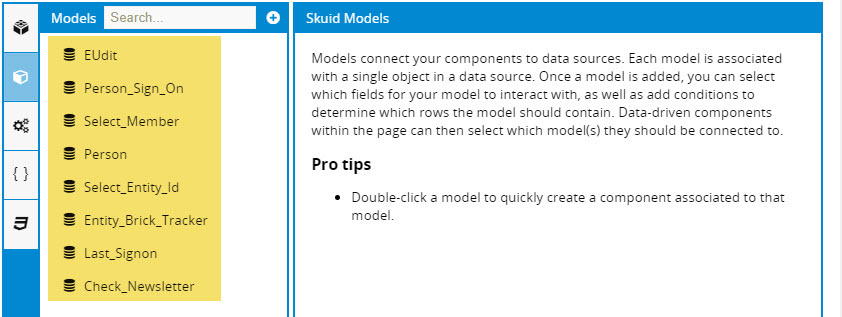It has something to do with access to sites that were changed in summer 2020. I thought I had made changes. Guests can no longer access http://my.dorothy.com Help ASAP. I can be reached at 727-400-3201 or bill.fox@dorothy.com
In the old community there was a Skuid tutorial on which field to change which was done. Now this happens.
What do your Guest user sharing rules look like for the Page Object.
See this post: http://community.skuid.com/discussion/7969406/salesforce-s-spring-20-release-changes-regarding-guest-users-starting-march-1-2020
There was a box I checked a couple months ago that I thought was a fix but cannot find the box. Where do I check the guest user sharing rules?
Go to Sharing Settings. Scroll down to “Other Settings”
I’m guessing that the “Secure Guest user record access” box will be checked. That is what SFDC is turning on by force.
If it is on, scroll down further in the Sharing Rules section to the Page object. Create a sharing rule for “Site Users” that looks like this.
You are basically granting read access to all Guest Users for all pages created by internal users. You might want this to be more finely grained, but that’s it…
IF your publicly accessible pages access ANY Saleseforce data - you will need to set up similar sharing rules for those records.
T
The “Site users” option for sharing rules only appears if you have that box checked. Salesforce is going to force that box to be checked eventually. So I’d go ahead and get your sharing rules set and play the game the way they want it played. Check the box. Set up the rule.
So, if my Skuid page accesses a Salesforce object like the following? EUdit, Person_Sign_On, etc
Do I need to set up a sharing rule for each of the referenced objects? their fields? what about flows that reference other objects?
Just got off a call with salesforce and they could not find the “Site User” even after checking the “Secure guest user record access”. They said we are missing a step as shown in this video there is no option for “Site User”. I have left “Secure guest user record access” unchecked until this is resolved.
Reply
Enter your E-mail address. We'll send you an e-mail with instructions to reset your password.