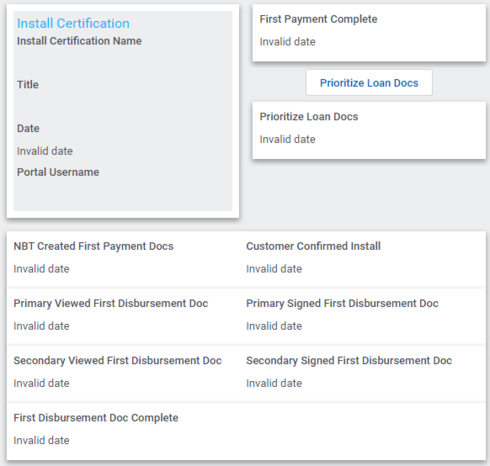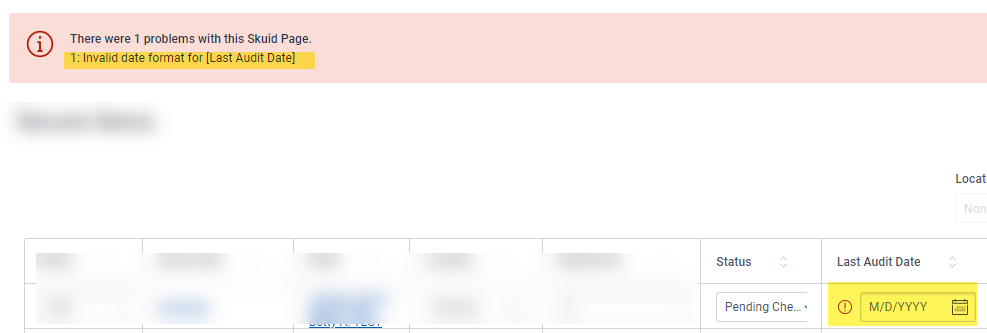Hello Eugene,
Thanks for reaching out. Could you provide what Skuid version you are running?
Clark
I’m running 12.0.11 currently. Is this resolved in later versions?
Eugene,
I checked with our product team and tested it myself. This issue has been resolved in versions 12.1.1 and later. We do have a new release coming very soon, if you want to wait a few days to upgrade you can get this issue resolved and caught up to the latest and greatest.
Hope this helps!
Confirmed. Been messing with updates in Sandbox and this gets resolved.
This is related: the null date fields on a table (displayed in edit mode) are causing a invalid date error. Using version 13.0.16.
See attachment.
Hey @Eva_Garcia ,
Looking into this now and I do have a few questions:
- Is this error message appearing when you query the audit data or saving it?
- What is your data source? - It is possible(if you are saving the date) that the Skuid page is populating the data in the wrong format(and vice versa).
Thanks,
Hello Germany,
The error message occurs on the save. If I have multiple rows, it only occurs on the row that was modified.
The source is a custom object on salesforce. The date is null and unchanged, I am modifying a different field then saving and seeing the error. If I update a non date field and then backspace on the date field (which is already empty) then it saves just fine.
Hey @Eva_Garcia,
That appears to be a bug in that version that you are currently on, but the good news is that it has been fixed in v13.0.17! At a minimum, I recommend that you update to the latest Boston version (v13.0.24), but for the latest features and performance improvements, you should upgrade to Chicago 14.4.2:
 skuid.com
skuid.com
Salesforce custom app development. We support the current and previous major releases. Both will be updated periodically with maintenance releases and hot fixes.
Note: If you decide to update your Skuid version, it’s recommended to create a fresh sandbox with the latest version to ensure everything is working correctly before pushing to prod.
Let me know if you have any additional questions!