I am looking to change the label for the ‘Mass Update’ Action Type without recreating a custom action type-or using javascript (which gives you the option to change the label). Right now it defaults to “Mass Update Selected Rows.” Thanks in advance!
You can actually do this. The label is a salesforce “Custom Label” so you can add a new translation value (in English) that will override the package default. Here is how.
- In Salesforce Setup - go to Create - Custom Labels.
- Find the label for Mass Update Selected Rows. Don’t Edit the label - put push the link on the name to get the detail page.
- Add a new "Local Translation / Override using the language you want.
Custom Label Detail Page: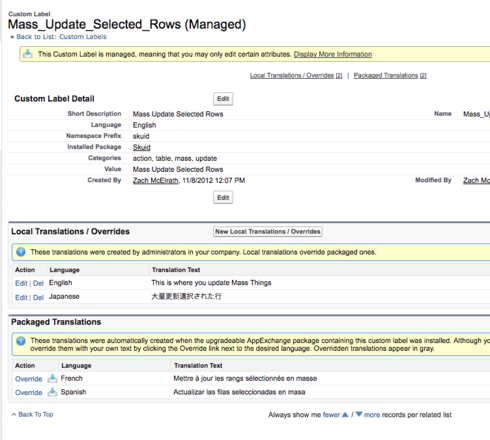
Resulting Table…
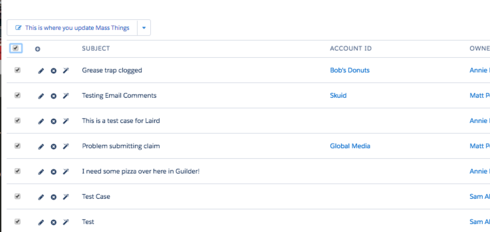
I can’t find the label for Mass Update Selected Rows anywhere.
You might have to edit the view in the Custom Label list.
I found it was a permissions issue. Thanks for your help!
So I have changed the Mass Update Rows, but now I am trying to change “Flag Selected Rows for Deletion” and that seems to not be on the list?
As I am understanding Rob’s suggestion, this would be a global change that would affect every skuid page. In our use cases, this is not desirable, so we make the change in the page XML.
The label on the custom row actions is a label=“Do This” attribute in the tag, and that attribute is created by the page designer. The standard actions, such as Kara wants to change, will support the label attribute, but it has to be added manually. For example (with row-action Delete):
change:
to:
Mike’s suggestion will work for changing the label of the “Flag Selected Rows” action. It will not work for the custom label. And Mike is correct that what I suggested is a heavy hammer. It will affect all pages
This does work for ‘Flag selected rows’ however I want to change the ‘Mass Update Selected Rows’ icon that is defaulted with that.
Enter your E-mail address. We'll send you an e-mail with instructions to reset your password.
