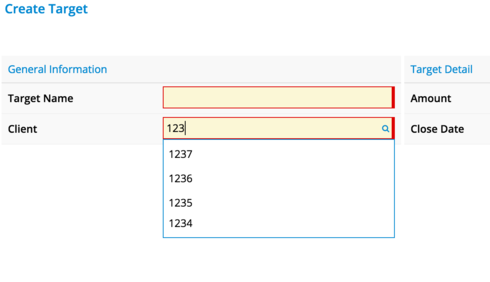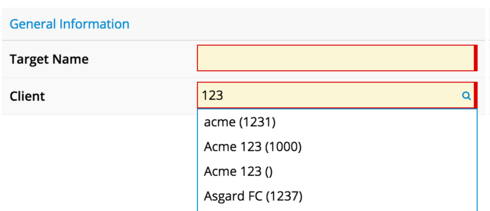Hi,
We have a opportunity creation wizard and we use couple of lookup fields on Account object, out of which, one is standard AccountId field and other is a custom field.
We have an external id field (Account Search Helper) on Account which we are trying to leverage to search for data. Now, when i have search as well as display template as Account Search Helper field, even though results are returned, the data for standard account field is not returned. when i change search and display template to Name, then data is displayed. So here i am also not sure if our external id field works in fetching results or not. This problem occurs for only standard account field and not custom one.
here is the code:
Opportunity
TargetCampaignInfluence
Target Name
Client
Producer
.mask {
width: 1024px;
}
#productSectionId {
width:50%;
}
Some pointers:
tokenized search, SOSL search are enabled. For search fields, we are using Sidebar option from dropdown.
is there an issue the way the search works in case of standard relationship fields?