I am trying to add a Company LinkedIn Page to the Account Detail Page.
I am getting the error message below on template component. Please advise.
Template
Error: ID Value is not valid for the Account Standard Controller

Please advise.
I am trying to add a Company LinkedIn Page to the Account Detail Page.
I am getting the error message below on template component. Please advise.
Template
Error: ID Value is not valid for the Account Standard Controller

Please advise.
Do you get this error when you preview the page? iFrame won’t work when merge syntax is incorporated into the URL.
Yes. I do get the error when I preview the page.
When I use the iFrame format referred in this help link
https://community.skuid.com/t/visualforce-missing-as-option-on-page-include-component
I get the following error -
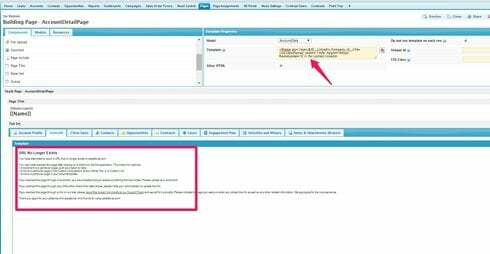
Please advise.
Does it work if you hard code the ID?
Are you certain Accountdata has a row in it?
Have tried only double mustache?
Similar error.

Are there non-skuid issues I should worry about?
This is our Visualforce page
<!-- Includes the linkedin callback action scripts --><linkedinjscomponent id="jsComponent" objecttype="Account" salesforcerecordid="{!Account.Id}"></linkedinjscomponent><!-- Includes the linkedin widgets --><linkediniframecompanycomponent companyid="{!IF(ISNULL(Account.LID __LinkedIn_Company_Id__ c), LnkdCompId, Account.LID __LinkedIn_Company_Id__ c)}" companyname="{!Account.Name}" objecttype="Account" datacompanies="{!DataCompanies}" instanceurl="{!$Api.Partner_Server_URL_220}" sessionid="{!UserSessionId}" salesforcerecordid="{!Account.Id}" userloginid="{!$User.Username}" userlocale="{!UserLocale}"></linkediniframecompanycomponent> When I click preview on the Visualforce page  I get this error. 
hehehehe … just spotted something.
{{$Model.Accountdata.data.o.Id}}
should be
{{$Model.Accountdata.data.0.Id}}
You have the letter o where you need the number zero.
Eagle eye Pat… Eagle eye.
Also if your VF page has problems running in a stand alone fashion, it will also fail when using Skuid.
There also might be an issue with putting this into an iFrame. You can however use a page include of the VF page. You’ll have to set this up in XML. Like this.
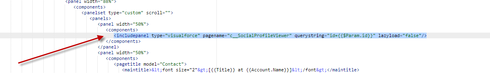
<includepanel type="visualforce" pagename="LID__AccountLinkedInCompanyPage" querystring="Id={{{$Model.Accountdata.data.o.Id}}}" lazyload="false"/>
The o rears its head again — needs to be a zero (0) not an o
{{{$Model.Accountdata.data.0.Id}}}
Hehehe… Oops. I point it out for Arpit and then do it myself. Good old Copy paste faith. 
The page include xml gave me the following results
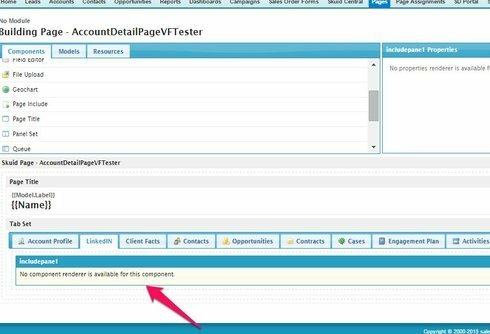
Ok.
I’ve added the VF page to the page include component.
Now I am receiving an error “List has no rows for assignment to SObject”
Any idea in how to resolve this? 
That error means you are not passing any recognizable ID’s into the VF page and its query is not returning any results. Most likely it is your query string. Can you post the XML you added to the page.
<field id
I have the same problem, most of my apex pages doesn’t work from skuid if you use the relative URLs,
You have to use the complete url, in my case is https://c.eu2.visual.force.com/apex/YOURPAGE
The include panel part of your page is not here. Just give me that part.
You need to include the namespace in front of your page name in order for Salesforce to switch to the correct domain name.
If the page is not part of a package the namespace is “c__VFPageName”
If the page is part of a package use that namespace “skuid__VFPageName”
You should be able to use a relative URL. Using an absolute URL here would be considered a bad practice. Try /apex/c__YOURPAGE
Here you go Rob,
<action type=“redirect” label=“LinkedIn Sales Navigator” icon=“ui-silk-anchor” window=“blank” url=“https://na1.salesforce.com/{{Id}}?nooverride={{param.id}}”/>;
Ok I’m going to try it
It;s working, Thanks! (now I have to change a lot of things xD)
Choose your poison: Change things now or change them when SForce moves you to a new instance…
I know, I know… but but… sniff… xDD
Why does the URL require “c__” in front of the page?
Why does the URL require “c__” in front of the page?
Enter your E-mail address. We'll send you an e-mail with instructions to reset your password.