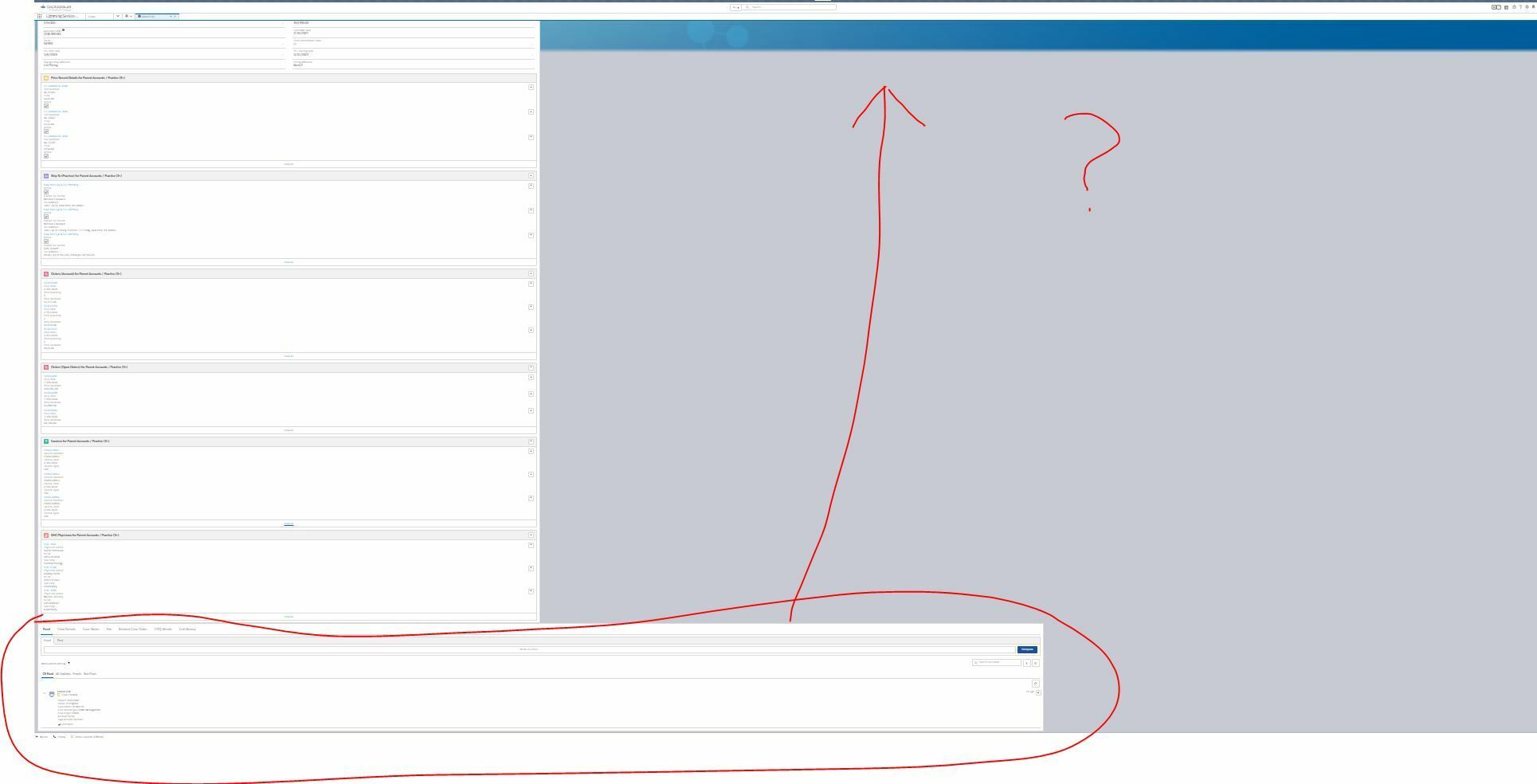Hi, was wondering if someone can provide guidance on an issue we are experiencing. We built our first v2 page with the intent of making it a lightning component. In the lightning app builder itself, we drop it in the corresponding spot we want and it all looks great. When we actually go load the page, different story. It basically takes a whole region of the app builder and moves it to the bottom of the page as soon as the SKUID page loads. I have attached a very zoomed out image to show the lightning region area falling to the bottom of the page instead of where it should be, on the left hand side of the page. Any idea what is going on here? Current version 12.2.21.
on the right hand side of the page*
Hi @Nicholas_L it looks like you’re running into a known issue addressed as of Boston patch 13.0.4 and Spark patch 12.4.15.
Try upgrading in Sandbox to the most recent patch of Boston (13.0.18) or Spark (12.4.20) available on the skuid.com/releases page and see if this resolves the issue. I’d recommend choosing Boston since the v2 experience is much better in Boston in general and there are performance enhancements between the versions.
Salesforce updates the Lightning runtime and styling periodically, so it’s important to make sure you stay on a recent patch release of what ever Skuid version you’re on.
Best practices for upgrading can be found in Upgrading Skuid on Salesforce. As a reminder, Salesforce does NOT allow reverting back to prior versions of managed packages. Skuid always recommends installing new versions in a non-business critical Sandbox environment to test all mission critical functionality before installing into a Production environment. We also recommend that you update out of date Themes and Design Systems after you upgrade. Please let us know if you continue to encounter any problems with this issue after upgrading.
Reply
Enter your E-mail address. We'll send you an e-mail with instructions to reset your password.