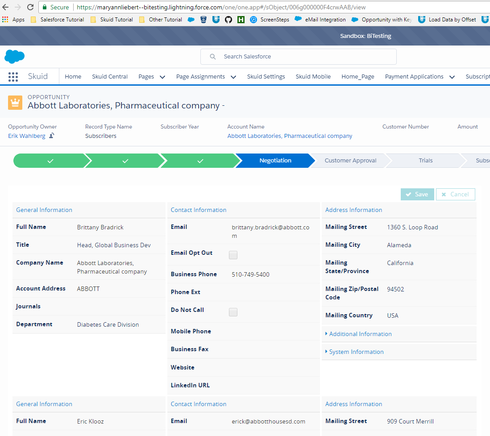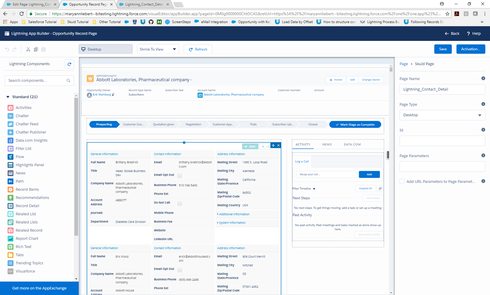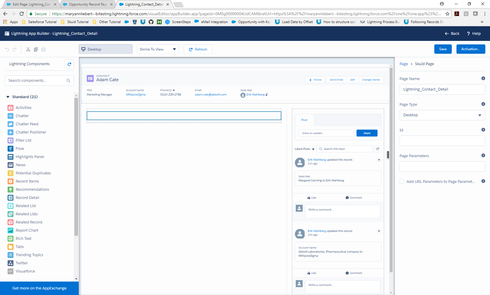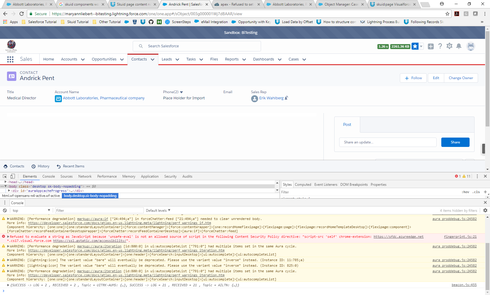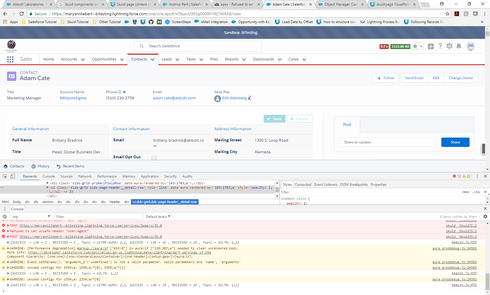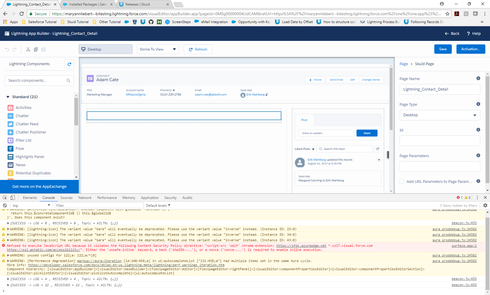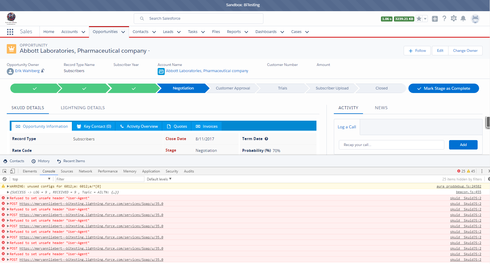Very curious glitch i’m running into here, issue being that my Skuid Page’s are working as components in some pages but not others.
Let me just recap real quick, I have everything necessary enabled and have successfully created Skuid lightning components in my Accounts & Opportunity Record Pages. These two pages load consecutively, reliably, and accurately uses the Id=‘page parameter’ condition. These were created later last week. I’ve cleared caches from Chrome & used Incognito browser as well and have generated page files for all Skuid pages (twice to be sure).
This week, i’m creating a record detail page for Contacts. I created a very basic contact detail page with the same exact conditional setup as done previously, and the component doesn’t load. All that appears is a small blank white bar.
I take it back to basics, I remove the ID condition from the model so all (in sandbox so 3) contact fields should be loading. Still, blank white box.
I refresh this page incessantly and randomly the 3 records do load…then goes back to the blank white box
I take it a step further back and embed this page in my Opportunity Lightning Page, and it works every single time. All 3 records load upon each page refresh.
So at this point, I think the Contact Lightning Page is at fault, so I create a brand new one and activate it as default. Copy the same exact procedure to include the page as done in the Opportunity Lightning Page, and it only loads sometimes.
At this point i’m working with a Contact Detail Skuid page that just loads every contact, no conditions no nothing. Haven’t even begun to incorporate the Id=‘Page Parameter’ condition into the Contact Lightning page. And in both my old Contact Lighting Detail Page & the new one I created to test, both don’t reliably load the data. At this point I don’t know whether this is something I can troubleshoot further, or is the result of a glitch, or if I’ve carelessly missed something.
TL;DR
The fact that my Contact_Detail_Page component (lacking any Id=‘Page Parameter’ works 100% on my Opportunity Lightning Page and unreliably (if ever) in my Contact Lightning Page, leads me to believe this is some sort of glitch.
Contact Detail Page. The Lightning Component doesn’t load even though it has no conditions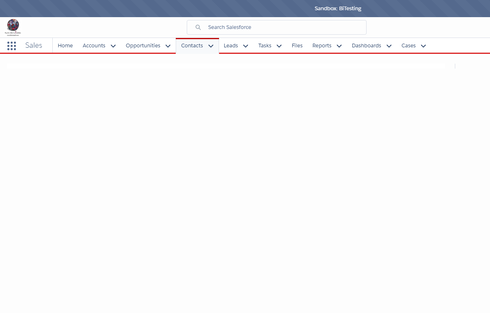
Same Exact Page as above: Loads after refreshing x number of times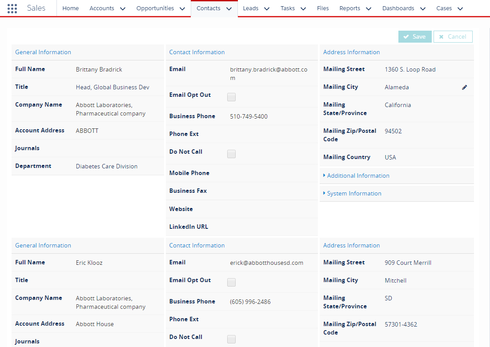
Embedded that page in my Opportunity Detail Page, and it loads 100% of the time