Just installed trial version to test with Salesforce and are experiencing a problem.
When I add Skuid component to Lightning Builder page I am getting the message:
“Uncaught Error in $A.getCallback() )Cannot read property ‘initializeSettings’ of undefined]
Callback failed: apex://skuid.SkuidLightningController/ACTION$getPageData”
Any assistance would be greatly appreciated.
Have you seen our documentation regarding our latest version of Skuid on Lightning?
https://docs.skuid.com/v11.0.1/en/skuid/deploy/salesforce/lightning/
Stephen
Thanks for your note.
Have reviewed documentation but the issue has been present from the initial installation.
Result being I haven’t been able to use the Skuid component in lightning builder.
Just added Skuid page component to page and when I typed in the page name it automatically through the below screen error.
Any assistance would be much appreciated. Keen to complete a balanced trial of product.
Shaun
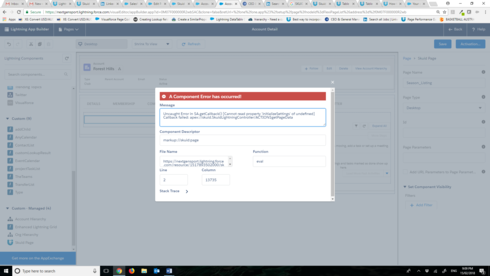
Stephen, FYI I installed lastest version of Brooklyn and problem solved. Now just having a couple of display issues with tables. Thanks again. Shaun.
Hi Cakahl,
Thanks for reaching out in the community 
Which documentation did you follow? Have you seen this information below?
https://docs.skuid.com/latest/v2/en/skuid/deploy/salesforce/lightning/
Hey Luzie,
We’re intermittently experiencing this issue as well. See screenshot attached.
To give you context, we’ve developed a CPQ solution that runs the Skuid page in a lightning component on the the Opportunity page. The solution works well, and we don’t experience the issue when the user lands on the Lightning Opportunity Page after using SF’s Global Search Bar. However, if the user clicks into the Opportunity from another related record (e.g. Account or Quote), the error consistently appears.
I also get this error message when moving the location of the Skuid Page as a Lightning Component within the Lightning App Builder.
What I’ve done:
- Solution is built in sandbox and ready to deploy to production. This was caught during UAT.
- I made sure to generate support Page Support Files for my in-line javascript. Issue persists.
- I'm not re-directing to this page at all, the user just lands on it as a Lightning Component within the Opportunity Lightning Page. So no absolute URLs being used.
- My Domain is enabled.
Reply
Enter your E-mail address. We'll send you an e-mail with instructions to reset your password.
