I have the following: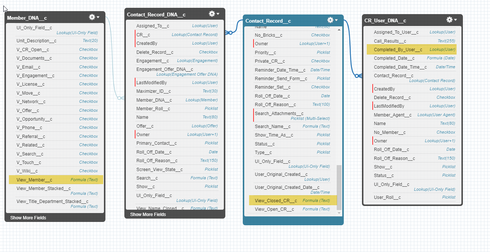
How do I create a page with a table that has the “View_Member__c” field from Member_DNA__c object, the “View Closed CR__c field” from Contact_Record__c object from a certain user identified as “Completed_By_User__c” field in the CR_User_DNA__c object?
Hi Bill,
It looks like your Contact_record_DNA__c object is a junction object between Member_DNA__c and Contact_Record__c, which gives you a many-to-many relationship between Member_DNA__c and Contact_Record__c. And, CR_User_DNA__c has a many-to-one relationship with Contact_Record__c.
As a starting point, if you were to set up a table to display these relationships, which object are you building the table on? It seems like Contact_Record_DNA__c might be a good choice because each row on that object will have one value for Member_DNA__c, and one value for Contact_Record__c (if I’m not misunderstanding this). Then, I think you could show the CR_USER_DNA__c records with a popup or drawer, if you can establish the right context. Or, you could set up a child relationship on the model, and display those child records in a template field. I’ve done this for the Account & Contact objects on on this page:
<skuidpage unsavedchangeswarning="yes" personalizationmode="server" showsidebar="true" useviewportmeta="true" showheader="true">
<models>
<model id="Account" limit="20" query="true" createrowifnonefound="false" datasource="salesforce" sobject="Account">
<fields>
<field id="RecordTypeId"/>
<field id="Name"/>
<field id="Contacts" type="childRelationship" limit="10">
<fields>
<field id="AccountId"/>
<field id="Name"/>
</fields>
<conditions/>
</field>
</fields>
<conditions/>
<actions/>
</model>
</models>
<components>
<skootable showconditions="true" showsavecancel="true" showerrorsinline="true" searchmethod="server" searchbox="true" showexportbuttons="false" hideheader="false" hidefooter="false" pagesize="10" alwaysresetpagination="false" createrecords="true" model="Account" buttonposition="" mode="read" allowcolumnreordering="true" responsive="true" uniqueid="sk-9K--285">
<fields>
<field id="Name" uniqueid="fi-9K--287"/>
<field id="Contacts" type="CHILDREL" limit="100" uniqueid="fi-9K--288">
<label>Contacts</label>
<template>{{Name}}
</template>
</field>
</fields>
<rowactions>
<action type="edit"/>
<action type="delete"/>
</rowactions>
<massactions usefirstitemasdefault="true">
<action type="massupdate"/>
<action type="massdelete"/>
</massactions>
<views>
<view type="standard"/>
</views>
</skootable>
</components>
<resources>
<labels/>
<javascript/>
<css/>
<actionsequences uniqueid="sk-9Ks-228"/>
</resources>
<styles>
<styleitem type="background" bgtype="none"/>
</styles>
</skuidpage>
Hell Mark,
I am trying to use the “CR__c” field in the “Contact_Record_DNA__c” object to only select records from the “CR_User_DNA__c” object where “Completed_By_User__c” field is equal to the running user.
If I understand right, then I believe in your Contact_Record__c model, in the child relationship for CR_User_DNA__c, you can set up a condition where CR__c = the running user’s ID. You should be able to find the Conditions section after clicking through the Contact_Record__c model > Fields > CR_User_DNA__c > Conditions
Enter your E-mail address. We'll send you an e-mail with instructions to reset your password.
