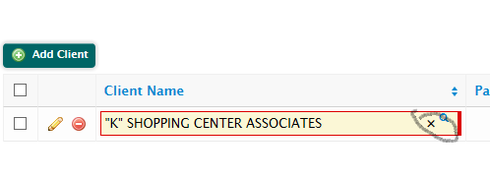Vivek,
I don’t see that clear functionality on a standard look-up field, although I might be missing something. Is there a custom field renderer on that field or any javascript snippets on your page?
Thanks!
Amy
Sorry i should have mentioned before, this issue can be reproduced in Internet Explorer.
Vivek,
The problem here is that the Internet Explorer only clears the field value in the HTML but not the model value. So although the browser displays an empty text-field, the value is still persistent in the skuid model and therefore can be saved (you would get errors all over the place when trying to save a required field with no value in it).
You might need to write a listener for that click event and clear the value using a JS snippet.
Before doing that, please clarify if your pages necessarily have to be displayed in Internet Explorer (since it’s not the best browser out there ;))
Cheers
David,
Don’t you think this should be taken care by skuid itself?
The business does not recommend using any other browser, so all our users use IE.
Thanks
Vivek,
You’ve found a bug; that “x” should clear the model as well. We’ll let you know when a future release fixes this.
Thanks!
Amy
Thanks Amy for your response. Please keep me posted. 
Vivek~
Thank you for your patience! Skuid has fixed the issue you raised regarding the x in the lookup field on IE (issue CORE-51) in the new Brooklyn Update 1 - Iteration 8 and the Brooklyn Q2 Point Release - Iteration 1 releases which are now available on the Skuid Releases page.
As a reminder, Salesforce does NOT allow reverting back to prior versions of managed packages. Skuid always recommends installing new versions in a non-business critical sandbox environment to test all mission critical functionality before installing into a production environment. We also recommend that you update out of date themes when you upgrade. Please let us know if you continue to encounter any problems with this issue after upgrading.
Thanks!
Karen