Scenario:
On ‘ABC__c’ custom object there is a picklist called ‘Pick__c’ and few record types, each record type is having at least one picklist value selected.
When I use the ‘Pick__c’ in a Table, the data is not getting displayed for SFDC Site user.
Any advice on this?
Priya,
What version of Skuid are you on?
Do you see any errors on the page or in the browser console?
Could you post a screenshot of what the page looks like for them (and what it should look like)?
Does the Site user have access to the record types (through Salesforce permissions)?
Amy,
Thanks for the quick response.
What version of Skuid are you on?
I’m using Skuid Brooklyn Q2 Point Release - GA (10.0.1).
Do you see any errors on the page or in the browser console?
Yes, PFB Screenshot:
Could you post a screenshot of what the page looks like for them (and what it should look like)?
Actual Page: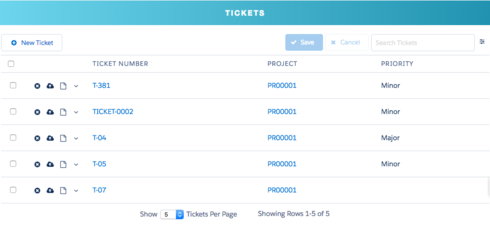
Page Site user is seeing (empty table):
Does the Site user have access to the record types (through Salesforce permissions)?
Yes, we have given the record type permissions.
Priya,
Is the table not displaying for any Site user, or just a specific user(s)? Do you have any custom CSS on your page that might be hiding the table (it’s admittedly pretty weird that the save and cancel button, as well as the search bar, is showing for the table but not the actual rows)?
Amy,
Table data is not displaying for any site user.
No, there is no custom css which is hiding the table.
If I remove ‘Pick__c’ from table the data is getting displayed. Problem is only if I include any of the picklists (I believe it’s because we have record types on the object).
Priya,
Hmmm. Sorry to sound like a broken record, but could you double check that the users have access to the Pick__c field and the record types associated with it? Skuid doesn’t normally not show data unless it’s related to permissions.
Reply
Enter your E-mail address. We'll send you an e-mail with instructions to reset your password.
