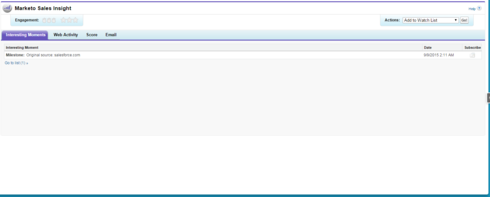Hi,
We have been able to set up an integration with Salesforce and Marketo for a client recently (where all related testing has to be done in a production environment) and have Marketo’s Sales Insights plug-in installed and set up properly. It shows up in the standard Salesforce detail page just fine for a specific lead for example and is pushing and pulling data just fine.
Below is a screen shot from the section on a standard Salesforce page: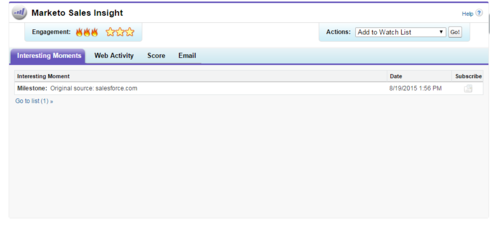
I was able to use Skuid to re-create most of the functionality available from the standard Sales Insight look and feel and it looks something like this (from a lower portion of our Skuid lead detail page):
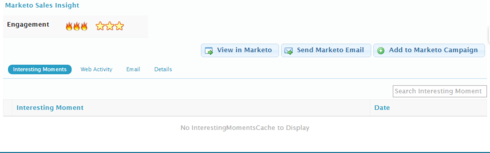
my issue is that the interesting moment that shows up in Standard Salesforce doesn’t show up on the Skuid page.
Further details:
I’m using the Interesting Moments Cache object on the Skuid page and setting a condition to set the Record Id to the param Id as you would to link any other object and other similarly named objects for the other tabs…even without a condition set I see no data.
Marketo is a user in the system with a profile that controls what it has access to. It currently doesn’t have access to objects like Interesting Moments Cache or their fields yet data flows in Standard salesforce just fine. Would this users profile need to have access to this object in order for Skuid to get the same data that shows up in the visualforce section that Standard Salesforce sees?
Any thoughts or help on this would be appreciated!
Thanks!