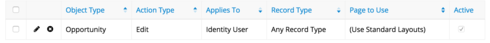Hi, we have Skuid license on some of our users, but not on all of them.
When we create a visualforce page to override the Edit opportunity, the people without skuid license have problems with the standard salesforce inline edit in the opportunity detail.
In their view of the opportunity detail, if they want to change a single line, they have to click on the edit all button.
Here is the skuid page code:
<apex:page standardController="Opportunity" extensions="skuid.Redirects" action="{!redirect}?objectType=Opportunity&actionType=Edit">
</apex:page>
Any suggestion on where the problem could be ?
Thanks a lot,
Giovanni