Hello,
I had ask quickly Rob, regarding this and it does not seem simple or even possible
But wondering if anyone has experience or found a way to include a “Skuid page” in standard layout.
One of my object (account) has over 30 related objects and 500 custom fields… And i would liek to roll out changes in small pieces.
So i was thinking if i can find a way to add each related list 1 at a time using skuid into the standard account layout , it could make this transition much smoother
I tried quickly (i’m a noob on skuid) to use Skuid:Page on a VF page which Iinserted into standard layout, but all that gave me was some sort of cascade: A standard layout page, withing another standard layout…
Any potential solution would be appreciated
Thank you in advance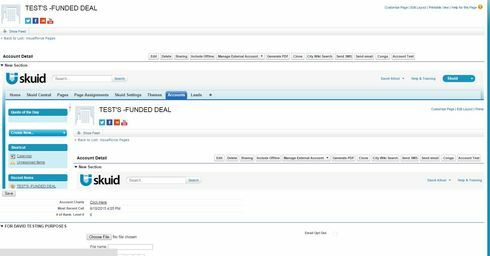
Dave…I have seen most people pick up the design and usage of Skuid pages pretty quickly. I think that you can introduce the new design in a webinar and get some feedback before you roll out. I think you’ll find a very positive response. As another option, you could use Skuid to replicate the layout of the standard Salesforce page and then begin adding tabs and moving related lists to their own ‘area’.
Your Noob approach was not so far off (But I’m sorry this is 2 months later…)
Make sure that the SF header is turned off in your VF page code (or in your skuid page definition) and the header nesting will be avoided. Then I believe your strategy will work.
Ty, I actually had figured it out a while back, but good for other people in case needed 
At this point my account page is fully skuidified!
Hi there. Even though I’d love to just skuidify everything, everywhere, my hands are tied a bit…We’re trying to replace an old VF page embedded in a standard page that is essentially a related list with inline creation and editing. I can get the Skuid page to work - no cascade problem - but I can’t figure out how to pass the id of the Account to the models, so I just get blank tables. What am I missing here?? 
I think i also had the same problem. In which case you have to set the condition value to “Content = Page/URL parameter” and “Parameter = Id”.
Hope this helps.
Cheers,
Enter your E-mail address. We'll send you an e-mail with instructions to reset your password.
