in chart menu there is no axes.
Page 1 / 1
If your Default Type is set to a “Pie Type” (Pie, Donut, Funnel, or Pyramid) instead of a Line Type or Scatter Type, then you shouldn’t see the Axes Tab. Select “Bar Graph” type as an example and you should see this:
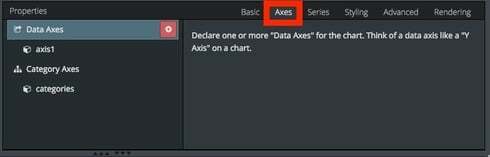
hi Stephen Thank you for your reply .yes i was using pie chart.
i ll be pleased . if you please tell about series.
Suppose i have two amount one is software Business amount another marketing business amount how can i build a pie chart two show both. how to set in series.
please help
Thanks in advance
Reply
Enter your E-mail address. We'll send you an e-mail with instructions to reset your password.
