Our organization has seperate objects to store phones, emails, and addresses related to our accounts and contacts. We plan to have a Skuid tab which shows a table for each of these objects. The contact lookup field on each of these tables is entered so the user can specify which contact in the account the phone number is for. That phone number will then also show up in the list of phone numbers on the contact page. Is it possible for Skuid to look down to the contact level under each account, and show a dropdown choice for the contacts in the account level? That way, the user would be able to intuitively pick which contact in the account the phone, email, or address information is for. Our users find the magnifying glass lookup feature of Salesforce to be a bit cumbersome in these cases. There is never a case where we would want to let the user pick a contact outside of the account in this instance.
Yes. When you’re adding models for each table (e.g. Phone, Email, Address), include a condition on the related contact’s account. Example Condition
- Click to add a new condition on the model and click on the block icon to select a field.
- Click on the green arrow icon next to the Contact lookup field.
- Select the Account lookup field.
- For Value choose “field from another model,” your Accounts model, and the Id field from the account object.
Anna, I’m having some trouble with this. I’m trying it out with emails, and it works, but it doesn’t give me a dropdown box. It still just lists all contacts in the database, and not contacts in the account: 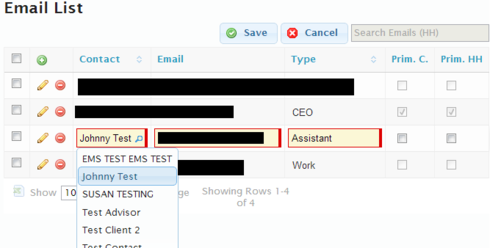
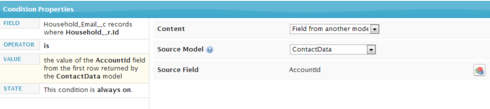
It looks like it may be an issue with the condition. Do you mind giving me login access to your org so I can check it out? Thanks!
Just for the record, Anna and I solved this by clicking on the Contact field in the table, and clicking the filter tab specifically for that field.
Yes! For lookup fields, you can set some conditions for them at the field level in the table (see this example).
Enter your E-mail address. We'll send you an e-mail with instructions to reset your password.
