How can I override the “Create New > Contact” from the left hand tab bar built into SalesForce.
I’ve created a new contact page using this tutorial http://help.skuidify.com/m/getting-started/l/102641
But I can’t seem to override it.
Anyone have an answer?
There is a tutorial here. Once you have your page, 2 or 3 easy steps.
First create your page the way you’d like. Set the Components to default in Edit Mode, Model to have zero rows, Create New Row if no rows ON, Load Model Data OFF.
Then you create a visual force page to put your Skuid page into. "Setup - App Setup - Develop - Pages - New Page}. One line for two ways of setting which pages to display. Just have to make the choice as to whether or not you’ll be using page assignments. More on that in the tutorial, but basically who or all will see which pages for all or specific record types.
If using page assignments, then you’ll have the additional task of setting the page in the page assignments tab. Again, easy.
Lastly, you go to “Setup - Customize - Contacts - Buttons, Links, and Actions”, click on Edit next to new. Then … 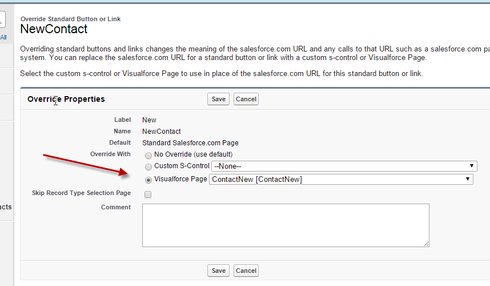
BAM!!! DONE!!
BAM!! Your are killing it Pat!!
Here is the visual force code you need.
<apex:page standardController="Contact" extensions="skuid.Redirects" action="{!redirect}&objecttype=Contact&actiontype=New">
</apex:page>
This assumes you are going to use page assignments to give this page to some profiles, but set the org default to see the standard layout.
If you want to give everyone Skuid, no assignments are needed and you can use this syntax:
<apex:page standardController="Contact" extensions="skuid.Redirects" action="{!redirect}&page=YourSkuidPageName">
</apex:page>
(Make sure to replace the Skuid Page name there... (GRIN)
You should be good to go.
Awesome. Thanks
Reply
Enter your E-mail address. We'll send you an e-mail with instructions to reset your password.
