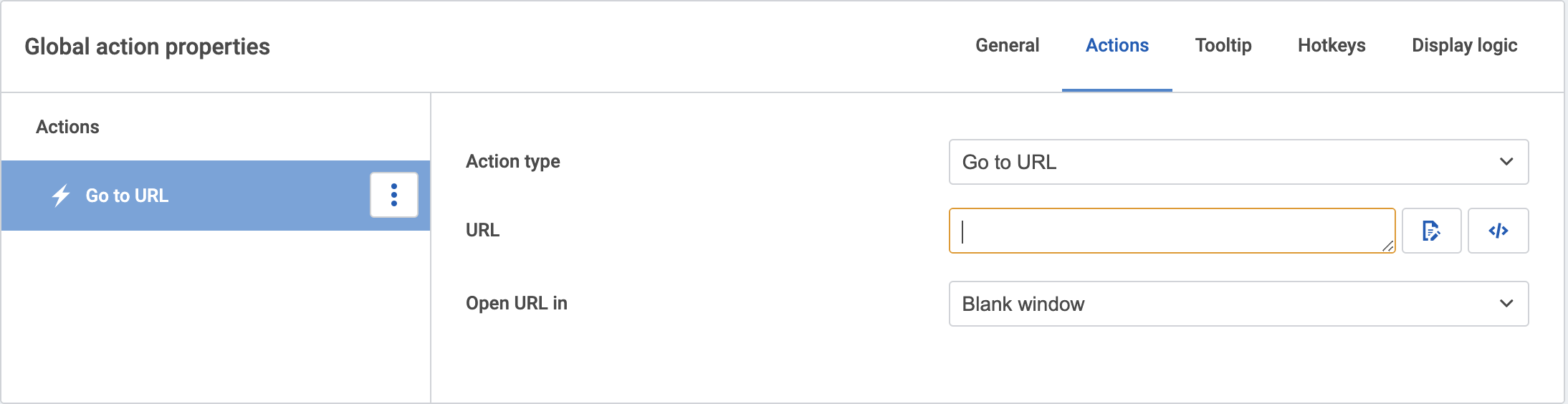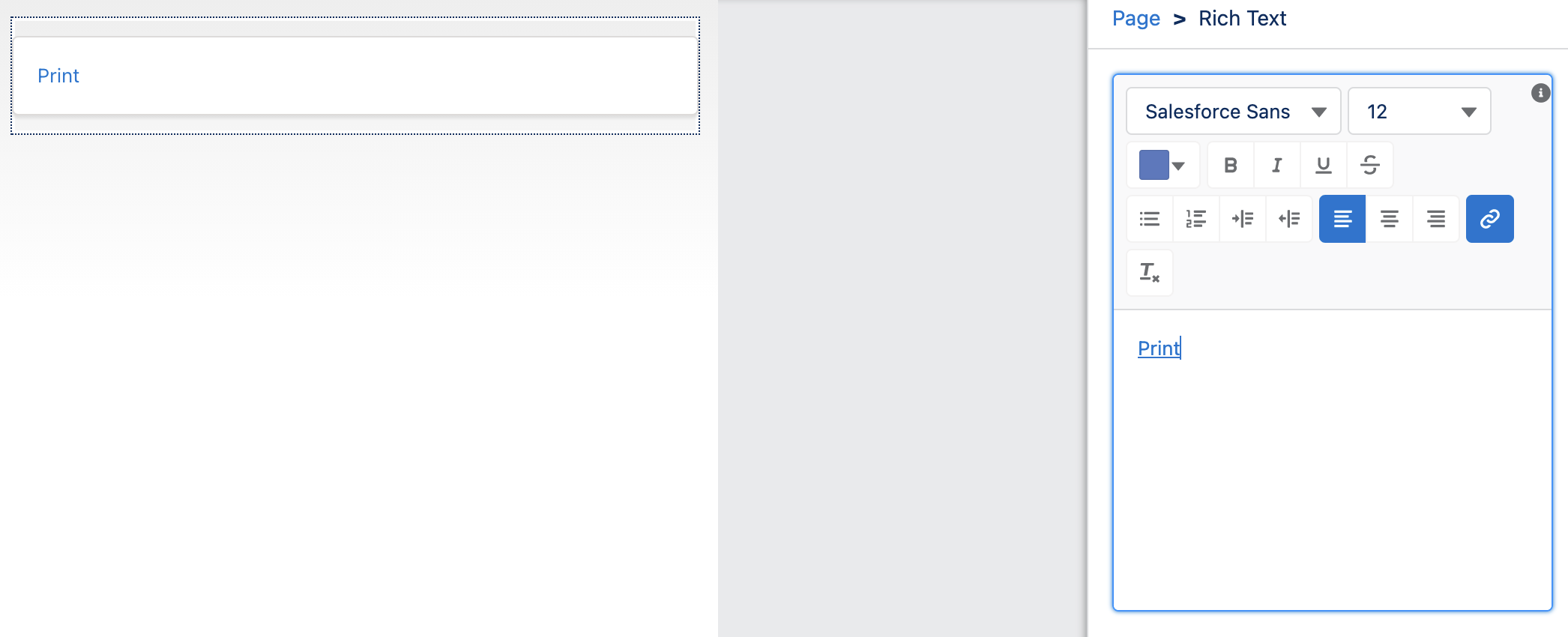Hey @Tracey and welcome to Skuid!
So, I used a Skuid page to create a form that shows all the record data. Now, I need to put a button on the record page, something like “Print View”, that will open up the Skuid page in a different browser window so the user can print the form.
To do this you can create by creating an action for that button.
To the right of general > click action > add action
Under action type scroll up and select Go to URL and open URL in Blank window
I hope that helps!
That is not the functionality I am needing. I need to know how to create a button to place on a Salesforce page, where clicking the button opens the Skuid page, not a URL.
Thank you,
Tracey
Hi Tracey, thank you for the clarification. Based on what I understood you need (1) a link/button on your Salesforce Lightning page, and since this should open the Skuid page, you also need (2) the URL of the Skuid page. Let’s take a look at our options here, and let me know if you meant something else, or if anything is unclear.
(1) You could place a Rich Text component on your Lightning Page, and link the text to your Skuid page.
If you want to place a button, I found this information how to “Create Custom Buttons and Links”.
If this method isn’t ideal, you could explore additional options that Salesforce provides for including buttons in a Lightning page.
(2)
Every Skuid page has a unique URL. If you preview the Skuid page from the Skuid App composer, you can see its URL in the browser. You can find more information in our online docs here.
If you put this preview link into the linked Rich Text, or the custom Button, it should open the Skuid page that you’ve prepared for printing the data.
Please let us know if this is helpful for you, and if you have any further questions.
Regards,
Luzie
Luzie,
That sounds good! I’ll give it a try. Thank you!
Tracey