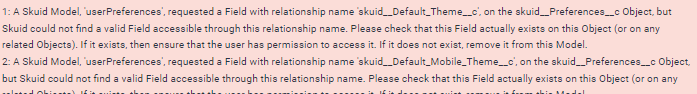I have assigned a user the following permissions sets:
- Skuid Page Viewer
- Skuid Page Builder
- Skuid Admin
I have also reviewed skuid’s documentation:
https://docs.skuid.com/nlx/v1/en/permissions/
Nonetheless, the user gets error messages on the top of the page as per the screenshot and the ‘Error’ toast message pops up when they save.
I have attempted to give ‘Modify All’ to the Page object, this allows the user to save the page, but the user does not see the changes unless they delete cookies.
Given that an admin has no issues editing pages, I’m some modest changes (preferably not ‘modify all’) exists that can be performed to allow non-admin users to edit pages. What changes do I need to make?
Per response on another post, I have attempted to give ‘Customize Applicaiton’ which helped a lot, though per SF documentation this enables far more than editing skuid pages or static resources:
- What permission is required to enable access to edit page themes?
- What permission is required to enable access to edit page themes?
Thank you!