I am trying to customize the columns that are displayed when a user searches in an Account lookup field. It looks like the Display Template should be the solution. However, when I change the Option Source to Model and add the merge fields that I want to display, the lookup search breaks.
These are the steps to reproduce what I’m experiencing:
In Skuid:
1. Select the lookup field on the edit page
2. Click search tab
3. Change Option Source to Model
4. Add merge fields ( in my case LastName, FirstName, Email, Phone )
5. Save changes
In Service Console:
1. Refresh page
2. Enter Account Name into lookup field
3. At this point the search never finishes
If I use the automatic Option Source I don’t have access to the fields I want to display. Am I using the Display Template in the correct manner?
Page 1 / 1
I believe what you are looking for is adding “search fields”. It is a little tricky as they are not obvious. They are to the left of the other settings as shown in this screenshot. Hopefully this helps… 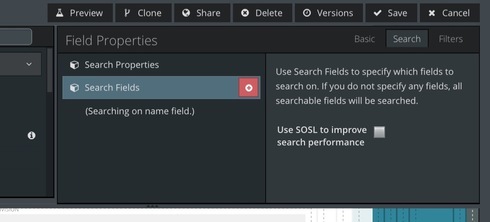
This answered my question. Thanks a bunch!
Enter your E-mail address. We'll send you an e-mail with instructions to reset your password.
