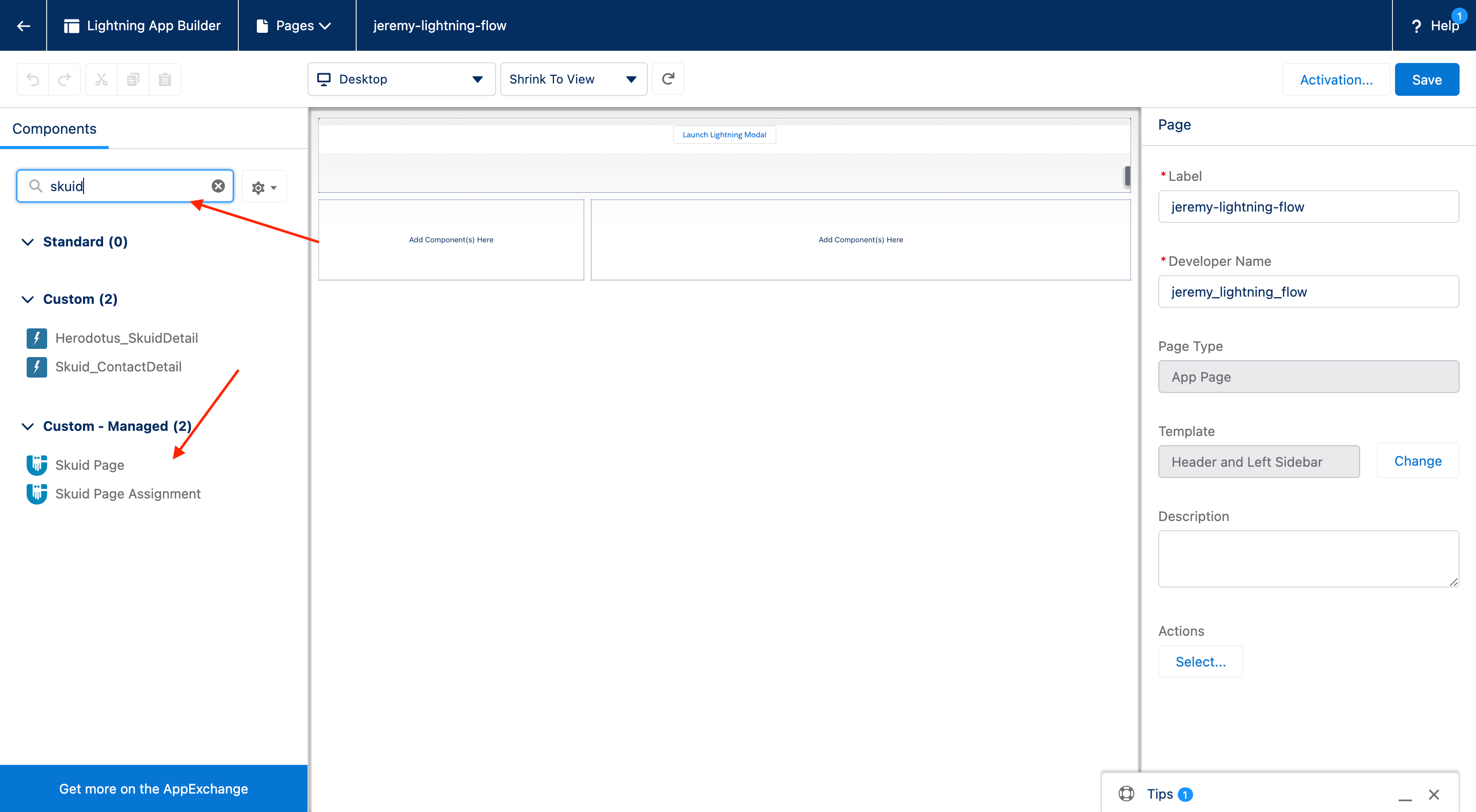HI there. I’m just getting started with Skuid. I have a created a few rudimentary pages that I have created packages for.
After that I’m not seeing if I’m deploying my pages correctly to make them accessible in the lightning app builder
I’ve built those pages in using V1 as the youtube basics videos use that.
Where I’m getting stuck is here in the deploy docs page:
https://docs.skuid.com/latest/en/skuid/deploy/salesforce/lightning/
I must be missing something before step 2:
Within the Lightning App Builder
The Lightning App Builder lets you drag and drop Lightning components into any section within the page’s chosen template—meaning you can drag one or more Skuid pages anywhere you’d like within that template.
- Open or create a page within the Lightning App Builder.
- From the Lightning Components sidebar, click and drag the Skuid Page component into a component region inside your page.
- Fill out the appropriate properties.
- Once Skuid Page component has been configured appropriately, click Refresh to load a preview of the Skuid page within the App Builder.
- When satisfied, click Save.
- To deploy the Lightning page, click Activate . For more information on activating pages, see Salesforce documentation.
Any advice would be appreciated.