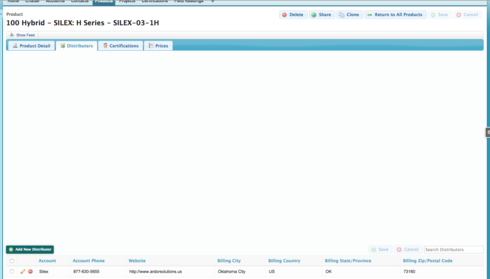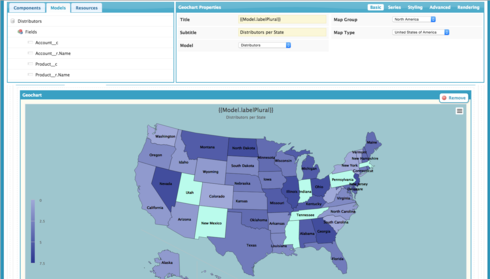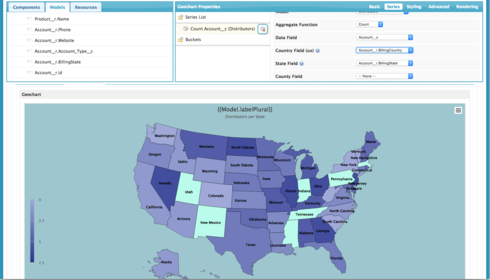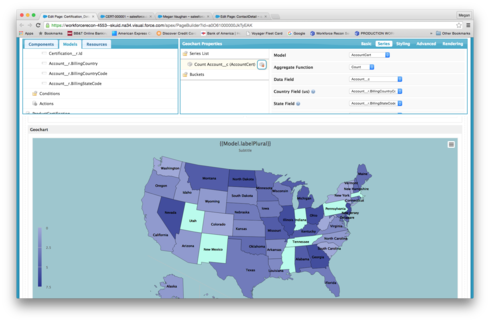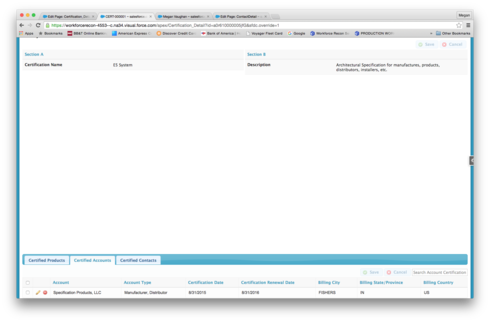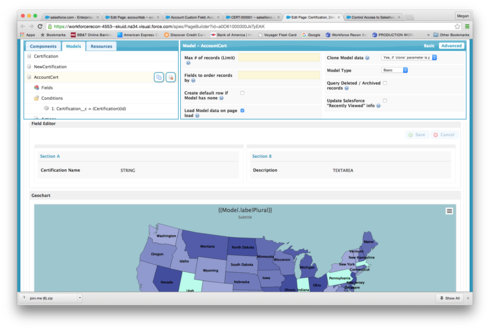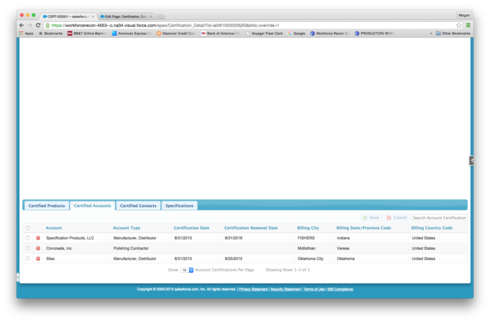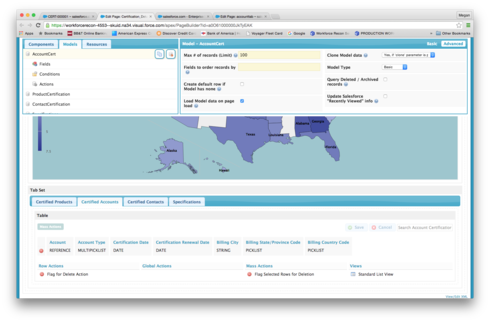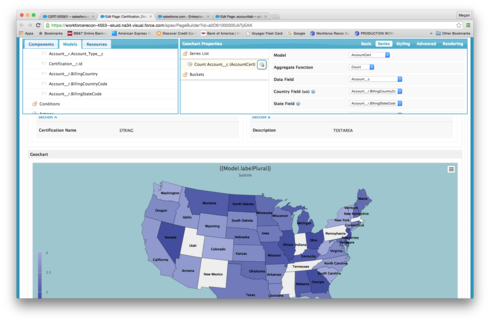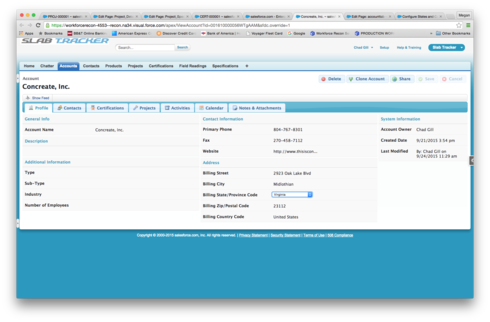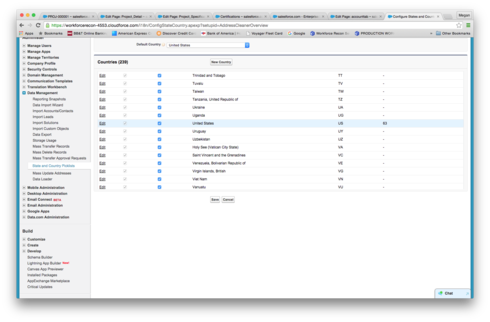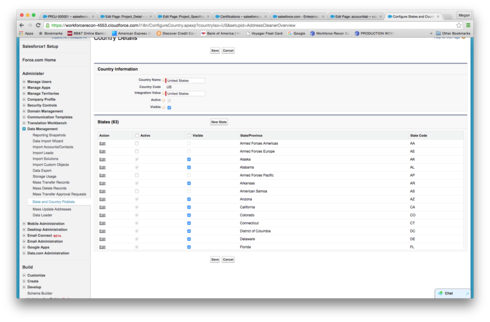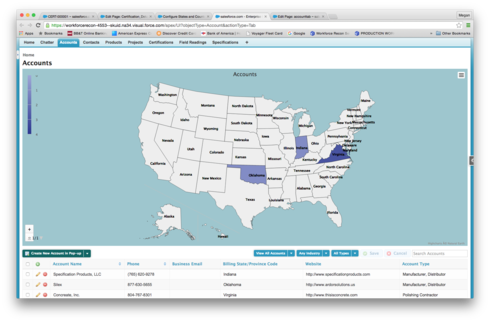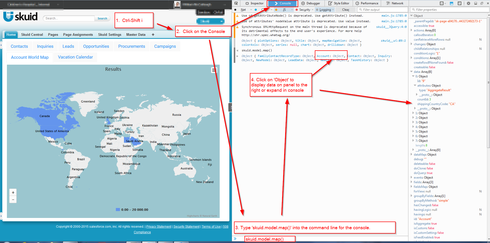Megan…Do you have the State and Country Code Picklists enabled in your SF org? The Geocharts require the use of the 2 letter abbreviations for each state. If you are using the standard SF field for State, I think it is a string field. Unless you populate it with the 2 letter abbreviations, the Geochart has no way to ‘group’ the data by state. This also applies to the Country field. You must be using the 2 letter abbreviation. Enabling the State and Country code pick lists is probably the right way for you to get this setup, but you will need to update your data.
Thanks Bill. Megan, let us know if your data is set up the way Bill suggests and we can do some deeper troubleshooting.
Yes, the picklists are enabled I am still getting nothing…
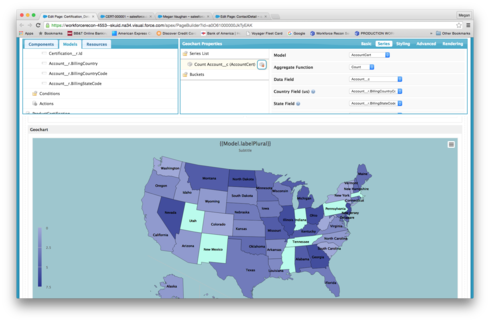
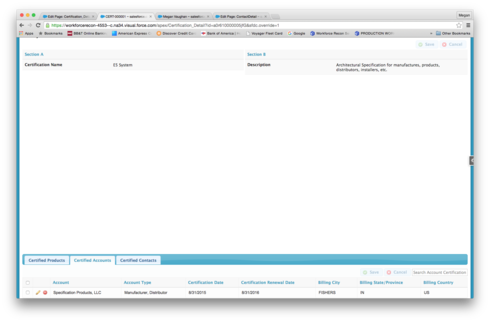
Megan…I can understand your frustration. This is strange. Your setup in the chart looks good.
Can you post your models settings (click on the name of the model and then select the ‘advanced’ tab)? Also, how many records do you have in your object?
I have 3 records in the model with 3 different states. 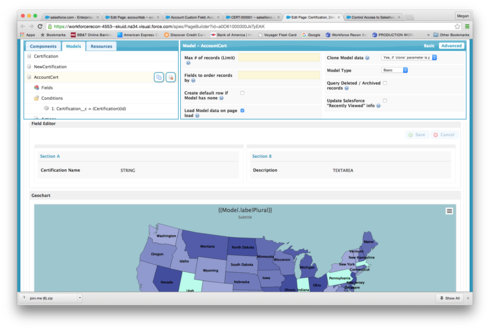
I think what Bill is getting at is “Is there data at all” This might best be done by building a table on that model that has at least name, country and state. If you are getting data, and the coutnry and state values are 2 digit codes - then we need to turn to the map and look there.
Does that make sense?
So, Assuming you do have data in your models, and the correct codes are there, can you post a picture of your chart properties - particularly the “series” tab and the details of the series shown.
Thanks.
Showing I have data in the model via a table: 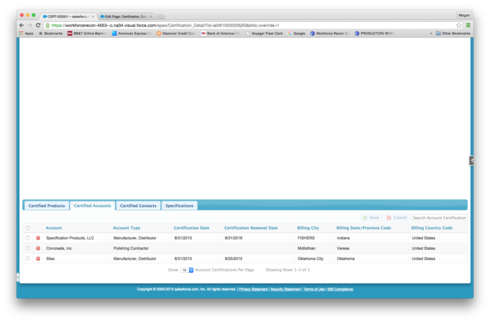
Back end of the table and model:
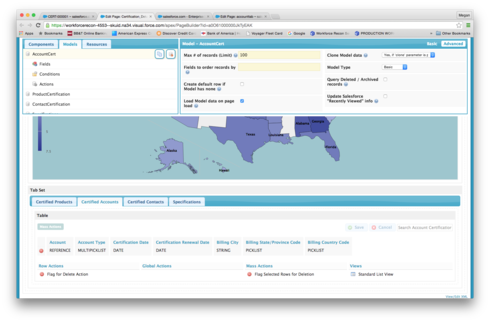
Series Detail:
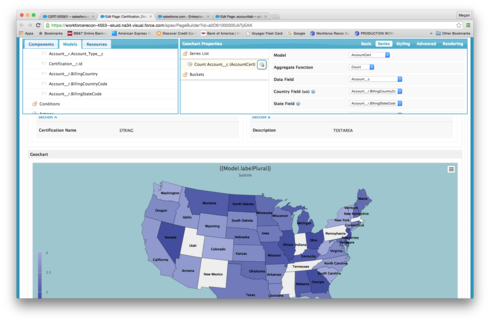
So back to Bill’s initial answer. Geocharts require the two character abbreviations to show data in countries and states. You’ll have to get your data right. Salesforce state and country picklists is one way to do this.
Country “United States” and State “Indiana” will not work.
I’m so sorry but I am super confused. We have State and County picklist enabled and are using them. The “united states” and “indiana” is what the picklist says…
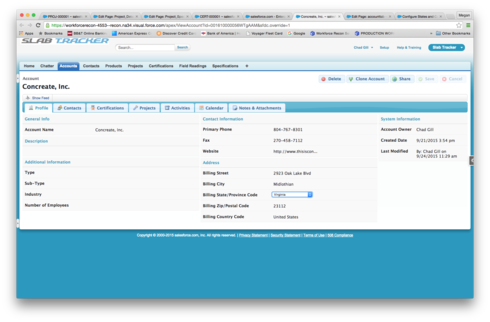
The country code shows as “US” in setup it just shows “United States” in the picklist field itself.
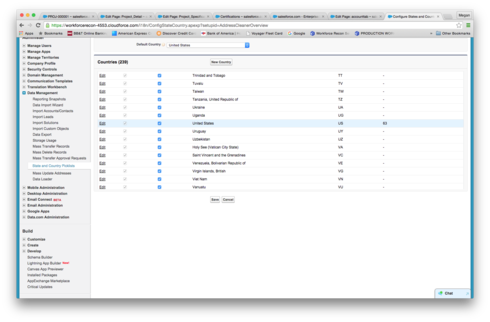
Same for State
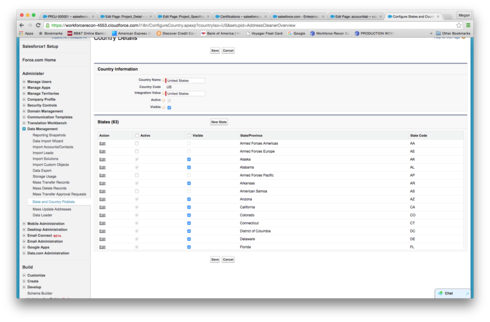
To add to my confusion I’ve also gotten the geocharts to work on the Account tab using the same fields. The screen shots in my above posts show a custom object that looks up to account object. I am trying to reference the account state code and country code fields through that custom object to show on a map. Nothing shows up.
Below shows a geochart directly on the account model looking at the country code and state code fields directly. It works.
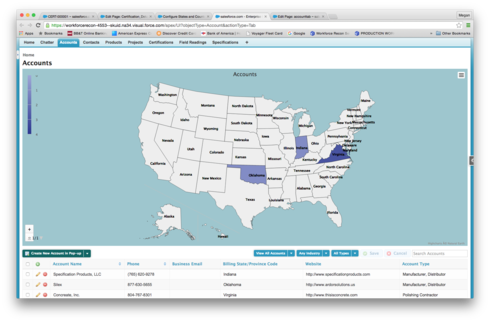
If my problem is the 2 character abbreviations shouldn’t this chart also not work?
Megan,
In your AccountCert model you have a condition to filter on Certification__c. Make sure that your Certification model has the ‘Id’ field included. If that is there, then check that the data is being returned to your AccountCert model by using the console. Open the console by typing ‘Ctrl-Shift-i’, make sure the console ‘view’ is selected and then type ‘skuid.model.map()’ in the command prompt/line. Drill in and examine the AccountCert model to verify that there is data for the chart to use. I’ve attached a screenshot to help you with the console. I’m using Firefox.
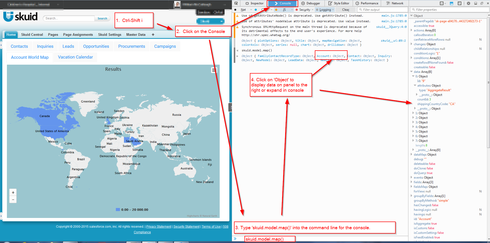
Thanks,
Bill
So just figured out what it was… my visual force pages!!! As soon as I changed it the geochart showed up!!!
Original:
<apex:page standardController="Certifications__c" tabStyle="Certifications__c" title="{!Certifications__c.Name}"
extensions="skuid.Redirects" action="{!IF(canUseSkuid,'',redirect)}"
readOnly="true" docType="html-5.0">
Changed to:
Bill, I can't thank you enough for sticking with me and helping out!
Wow. That’s some digging. Congratulations. The VF code you had at first would give you some bizarre results.