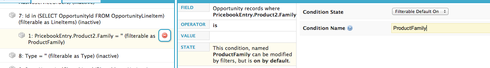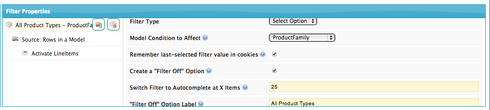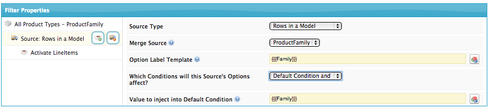Thanks Ben, What I need to do is provide a way for the users to filter the records based on the values in the child relationship fields, rather than put a permant filter on them Note: This topic was created from a reply on the Combine records from detail objects topic.
Enter your E-mail address. We'll send you an e-mail with instructions to reset your password.