I created a tool for reviewing performance for our organization. It works well, but for some reason a direct manager is not being shown certain fields. I’m attaching comparison screenshots. 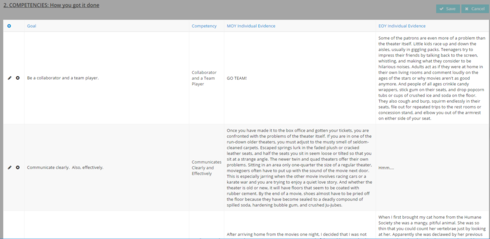 Here it is showing all the info the user sees.
Here it is showing all the info the user sees. This is what the manager currently sees. (The columns in blue should be empty and manager-only). For whatever reason some fields on this table aren’t being populated, the only one that is populated is a reference field. I double-checked permissions, and made sure the manager was able to see this data in a normal Salesforce page layout. Any ideas what could be causing this? Thanks! Eulogio
Page 1 / 1
Wait… the same user can see the competency records in standard layouts? I’d have to see it to believe it.
So I went and looked at the default record page layout, and I realized that in my model I was limiting the # of rows returned, so it wasn’t giving me the records that I had populated. Such a dumb mistake! Interestingly enough, the rows were returned in a different order when I viewed as a manager rather than a regular user. This is good to know for future reference. Either way, thanks for the reply!
Reply
Enter your E-mail address. We'll send you an e-mail with instructions to reset your password.
