I have been using the “override field metadata” properties on several pages to limit picklist values allowed by the user and has been working fine for several months up until now. Instead of showing the manually added picklist values, it shows all of the fields picklist values. Happens with multiple sobjects and fields.
Currently using Salesforce Classic/Milau 11.1.8 (upgraded this morning from 11.1.6).
Thanks,
Ann
Ann,
I have 11.1.8 in my developer org. I tried reproducing what you are seeing. The override worked for me.
Would you post the XML for your model. I wanted to see if there are differences.
Thanks,
Bill
Hi Bill, below is the xml. On this page, I am overriding the StageName field on the Opportunity object. (Line 150 of the xml).
{{Circ__c}}/1000
{{Add_Secondary_Contact__c}}!==true
row.updated
Add_Secondary_Contact__c
{{Use_Agency__c}}!==true
row.updated
Use_Agency__c
{{Use_Agency__c}}!==false
row.updated
Use_Agency__c
{{Sale_Type__c}}=='Certificate'
{{Sale_Type__c}}=='OnDemand'
{{Sale_Type__c}}=='Sampling'
row.updated
Sale_Type__c
{{addBillCon__c}}!==true
row.updated
Billing_Contact_if_diff_than_above__c
addBillCon__c
Campaigns
models.saved
&l
Ann,
Thanks for posting the model xml. I updated my StageName field with the xml from your model. I am seeing the overridden pick list values.
Are you using record types with your Opportunities?
Thanks,
Bill
Yes, we are using 2 record types. Each record type has a completely different sales process and is rarely used. I checked the record type assignments in salesforce and all is good there. There are 2 skuid pages which are assigned by record type though. The PO record type uses Salesforce Classic page, the x2018 uses Skuid page
This is also happening on the Task object where I have the Type field picklists
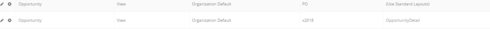
Hey Bill, I created a new test page with just the Opportunity model and stage field. The metadata override works here. I am thinking it has to be something on the existing pages?
Ann,
I agree. It is definitely something on the page. Just confirming…you don’t have a custom render on the StageName field?
You might try removing the field from the field editor, saving the page, then re-adding the field. See if that gets things working.
Thanks,
Bill
I tried removing the field, the field editor, adding a new model etc etc… Still not much change. I cloned the page and removed all custom css, snippets, models until I was down to just the Opportunity table and still same. It is appearing that if I dont load any data (it’s a detail page), it works. But when I load an Id, it fails.
I have also removed any custom rendering on the Stage field, but will check for more. I did notice that something has changed with the RecordType fields recently. Just seems strange that it is happening on more than one model/object/field.
I will let you know how this works out, I may just build up some UI picklist fields and update the model fields to get it going
Thanks Bill!
I have identified the problem causing the metadata override to fail. The manual picklist entries are not respected If I have another picklist field on the page. The picklist fields can be displayed in the model, but once I add another model picklist to the UI in a field editor, the metadata override is not respected at all.
I went through all of our Salesforce settings including Sales Processes, Record Types, Permissions and all looks good, so I am puzzled on why this is happening. In my case, it involves the Stage field on the Opportunity, and the Type field on the Task Object. Noting that this worked fine for several months, until recently. I noticed the change yesterday, and although I did upgrade to Milau 11.1.8 that morning, not sure if the problem actually started before or after the upgrade. I just happened to be working in the user interface and noticed it.
This sounds like a bigger problem than I can find the answer too, or may be a limitation, but I have found a workaround for now, I changed the field display type of the metadata override fields to ComboBox, and the manual picklist entries work as expected. I only have one pickllst metadata override per page, so I am not sure if this would work on more than one.
Thanks,
Ann
Ann,
I am glad that you found a work around. Would you mind installing this page in your org. It is a simple Opportunity Detail page. I have overridden the StageName field and added a second picklist field. Please let me know if you still see the issue with this page.
Thanks,
Bill
{{Name}}
{{Model.label}}
Hi Bill,
I created the page with your xml. The standard StageName picklist is still not respecting the manual entries. I had to remove both the UI Picklist and the “2nd picklist” and then it worked.
Thanks!
Ann,
Thanks for doing that. It helps to pinpoint the problem.
I think this is one for the Skuid team to look at. It appears to be something in the way that your ‘org’ is setup or maybe something with Skuid (like the update didn’t complete as expected). This page worked for me in my developer org.
Thanks,
Bill
Ok, thanks Bill. Also, I am now getting this error on pages with overiden picklists:
Cannot render field editor…Cannot read property ‘replace’ of undefined
Ann,
Do you have a custom render on this page? That error sounds like something related to a custom render.
Thanks,
Bill
Bill,
Yes, there are custom renders on this page, but the problem is occurring on other pages without custom rendering, and on new pages without any customization at all.
I am thinking this is a Salesforce setting in our org, just not sure which one. We don’t have any “dependent” fields/picklists set up, which is the first place I looked along with Sales Process, Record Types etc. So far I haven’t uncovered anything.
On the bright side, the ComboBox workaround is working well, and havent had any issues since.
Thanks
Ann
Reply
Enter your E-mail address. We'll send you an e-mail with instructions to reset your password.
