I created a skuid page for external sources to enter the leads into salesforce and made it available thrrough salesforce sites . Ideally it should be editable and everyone should be able to enter the details of new leadd, but cuurently the page does not give this edit option even after giving the page required permissions,object permissions, field ;level security permissions checking the security sharing model in Salesforce but still to no help??
i an attaching the screenshotof the existing situation and what i require
Please help i need to get this done before coming wednesday
Please help
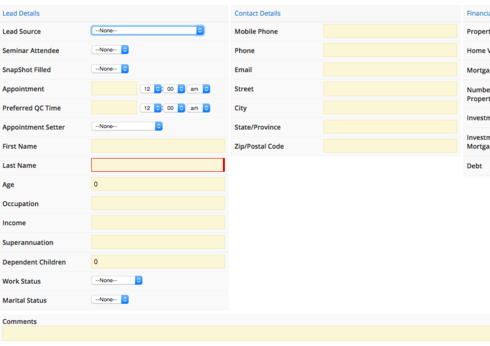
This is what i need the page to look like and be editable
but currently it is like this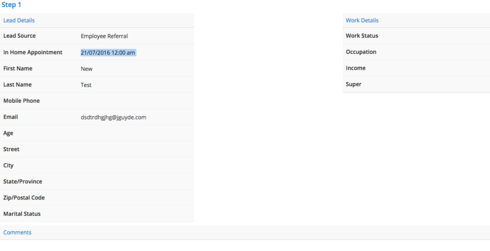
PS
the model and the field editor is on edit only mode in skuid.
