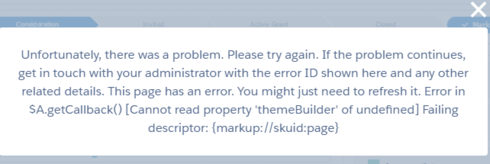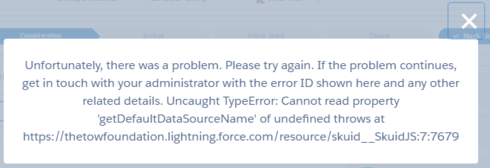Does anyone have a successful implementation of the SKUID component in Lighting using the method above? Should I be doing something different than directed in the instructions? Is there a next step I should be taking to troubleshoot?
My hunch is that LockerService has not been disabled.
I’m not sure if this was on the docs.skuid when you were looking at it but this has been added recently:
If the methods below do not work as expected, you may need to temporarily disable the LockerService critical update.
Skuid is actively developing—and will soon release—an update that fully supports LockerService functionality.
We say temporarily because Skuid is currently working hard to match Salesforce’s criteria to be in sync with LockerService.
Please, let me know if you get an error after checking this.
Hi Joseph,
In addition to Stephen’s comments, I wanted to also check in to see if your themes are up to date. If they’re not, the theme list page will have a button in the upper section of the page to Update Out Of Date Themes, and we’d recommend running that. If the themes are up to date, the button won’t show.
Thank you both for the replies.
I went back in and did not run into the error that I was experiencing before (its working perfectly now).
Lockerservice was off in both cases and the Themes were out of date.
I believe there are two factors that are different between now and the last time I tested and experienced the errors.
#1. I am now currently running 9.5 of SKUID
#2. Salesforce pushed a new update into Production
Both of those are pretty big variables so not sure which ultimately fixed the problem but I am happy to report that it works as expected and excited to start populating my Lightning pages with SKUID components.
Joseph~
Glad it was resolved for you! Wanted to clarify what fixed the problem. There was a bug (SKUID-3000) related to viewing Skuid pages via the Skuid component in the Lightning App builder. This bug was resolved in both Brooklyn Iteration 5 (9.3.5) and Brooklyn Update 1 (9.5.0) which are both available on the Skuid Releases page.
As a reminder, Salesforce does NOT allow reverting back to prior versions of managed packages. Skuid always recommends installing new versions in a non-business critical sandbox environment to test all mission critical functionality before installing into a production environment. We also recommend that you update out of date themes when you upgrade.
Thanks!
Karen