I’m attempting to go live with an Opportunity overlay built in API V2 for the first time. It works wonderfully in preview mode, but today I tried to make it live in Salesforce (Classic) and the page fails to load. My overlay built in API V1 continues to work fine.
When I bring up console I see the following error:
Uncaught (in promise) Could not find Skuid Page named “”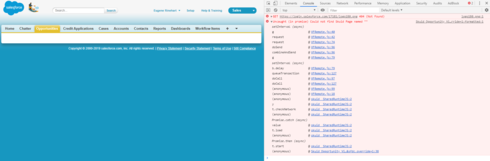
Any thoughts on what the issue could be here?
I updated to the latest version of Skuid (12.2.6) in Sandbox and I’m getting a similar error with my V2 overlay: “Uncaught (in promise) Unknown error”.
