On some pages, I can edit the Max Autosaves field. On other pages I cannot. What’s the story there?
Page 1 / 1
Anyone have an idea?
Why can’t I edit this?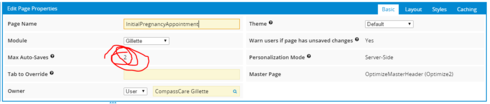
If a page uses a master page, I can’t edit the Max Auto-Saves field when I create that page. The only way to edit it is by creating my own custom PageList page with the max auto-saves field, searching for the page I want to change, and editing it inline.
This is super-frustrating.
Skuid, please either allow me to edit the field in the page builder, or allow me to change the default for max auto-saves to something other than 25.
Create a Skuid page to manage skuid pages. See mine I just built now.
<skuid__page unsavedchangeswarning="yes" personalizationmode="server" showsidebar="false" showheader="false">
<models>
<model id="Pages" limit="" query="true" datasource="salesforce" sobject="skuid__Page__c" orderby="LastModifiedDate DESC">
<fields>
<field id="skuid__Count_Auto_Saved_Versions__c"/>
<field id="skuid__API_Version__c"/>
<field id="skuid__IsMaster__c"/>
<field id="skuid__Max_Auto_Saves__c"/>
<field id="skuid__Module__c"/>
<field id="Name"/>
<field id="skuid__MasterPage__c"/>
<field id="skuid__MasterPage__r.Name"/>
<field id="skuid__Status__c"/>
<field id="skuid__Type__c"/>
<field id="LastModifiedDate"/>
<field id="skuid__Composer_Settings__c"/>
</fields>
<conditions>
<condition type="multiple" field="skuid__Module__c" operator="in" inactive="true" enclosevalueinquotes="true" name="__autofilter__skuid__Module__c" clientorserver="server" state="filterableoff" value=""/>
</conditions>
<actions/>
</model>
</models>
<components>
<skuid__table allowColumnFreezing="dragDrop" model="Pages" uniqueid="sk-3vzr-30447" mode="read" showSaveCancel="true" pageSize="50">
<fields>
<field id="Name" uniqueid="fi-3vzr-31403"/>
<field id="skuid__IsMaster__c" uniqueid="fi-3vzr-31400"/>
<field id="skuid__MasterPage__c" uniqueid="fi-3vzr-31404"/>
<field id="skuid__Max_Auto_Saves__c" horizontalAlignment="right" uniqueid="fi-3vzr-31401"/>
<field id="skuid__Count_Auto_Saved_Versions__c" horizontalAlignment="right" uniqueid="fi-3vzr-31398"/>
<field id="skuid__API_Version__c" uniqueid="fi-3vzr-31399"/>
<field id="skuid__Module__c" uniqueid="fi-3vzr-31402"/>
<field id="LastModifiedDate" uniqueid="fi-3w00-49656"/>
</fields>
<filtering enableSearch="false"/>
<actions>
<action type="multi" label="New Page" icon="sk-webicon-lightning-icons:add">
<actions>
<action type="createRow" model="Pages" appendorprepend="prepend" defaultmodefornewitems="edit" affectedrows="context"/>
</actions>
</action>
</actions>
<rowActions/>
<massActions>
<action type="multi" label="Mass Update" icon="sk-webicon-lightning-icons:check">
<actions>
<action type="massUpdate"/>
</actions>
</action>
</massActions>
<exportProperties useTableColumns="true"/>
<sorting enable="false"/>
<filters>
<skuid__filter uniqueId="sk-3v_0-36321" type="multiselect" conditionSource="auto" filterMethod="server" labelMode="auto" conditionField="skuid__Module__c" conditionName="__autofilter__skuid__Module__c" conditionOperator="in"/>
</filters>
<styles>
<spacing top="2" right="2" bottom="2" left="2"/>
</styles>
</skuid__table>
</components>
<resources>
<labels/>
<javascript/>
<css/>
<actionsequences/>
</resources>
<styles>
<styleitem type="background" bgtype="none"/>
</styles>
<interactions/>
<background/>
</skuid__page>
Reply
Enter your E-mail address. We'll send you an e-mail with instructions to reset your password.
