I created a “Task Manager” page with Skuid. But I want to split up the tasks in to different tables to better organize them. So if I want to display a table of tasks that are on leads for example I was planning on using a criteria of related to id starts with 00Q. However it seems I can only use equals or does not equal and not “starts with.”
Is there any other way to accomplish this? Thanks!
Hi,
There may be better ways, but you could create formula field on Task object to return the object it’s attached to
Example (you may want to be more specific and use LEFT instead of Contains)
IF(Contains(WhatId,“001”),“Account”,
IF(Contains(WhatId,“00Q”),“Lead”,
null))
Then make model conditions based on the formula field
Hope it helps
You should be able to make a condition that goes through the “WhatId” and limits records by “Type” Here is a task list where I filter the WhoID field by type - Contact. 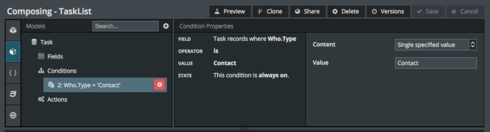
Thanks Rob & Dave. Rob this is definitely the easiest way. I was able to use the WhatID > Type for custom objects as well. I also got it working by creating a formula field on the activity that just copied the whatID. Skuid then allowed me to use “Starts With.”
Reply
Enter your E-mail address. We'll send you an e-mail with instructions to reset your password.
