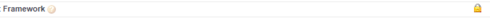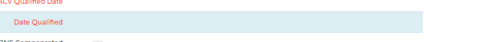Great question.
This will require custom javascript. I don’t know of a declarative method to do this.
Do you have a particular use case here? Typically we advise people to either not show the field entirely or make it to where it can’t be edited on the page.
Our use case is to replicate the behavior of standard SFDC. If a user is accustom to seeing a lock or pencil on a detail page while trying to in-line edit then they would expect to see the same on a skuid detail page.
If we have hundreds or even thousands of users looking at a new skuid record detail, a small change like this can sound some pretty major alarms. I personally notice it every time I preview a page and I am the person building said page.
Taking away the ability to inline edit takes away a tremendous amount of value so if someone has an example of this that would be great. If not, I will carry along 
I see.
The good news is that we do have the action icon ui-silk-lock available within this theme. That will likely be needed to achieve this with custom javascript.