I have just deployed a new opportunities page in SFDC to replace the original opportunities pages. I followed the exact instructions on found here: http://help.skuidify.com/m/page-assignments-and-overrides/l/102647-override-a-standard-salesforce-ta… as well as setup all of the proper license/user assignments and proper permissions. But, for users that at not Salesforce Admin, when they go to the new Admin page, they are put in a page loading loop (for lightning) and are only able to see the original Opportunities page for SF Classic.
When I make the user an SFDC admin, the issue goes away. I did verify that all permissions are correct and such but the issue still exists.
Not sure how to resolve.
Page 1 / 1
Have you checked the organization default sharing rules? Lately Salesforce has been installing our package with our objects in the “private” mode. This means that users who do not have some permission that grants access to all will not be able to use Skuid pages.
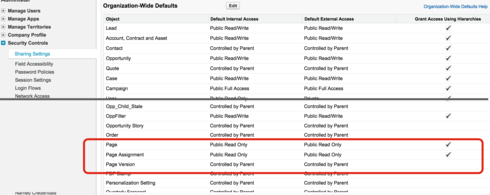
Reply
Enter your E-mail address. We'll send you an e-mail with instructions to reset your password.
