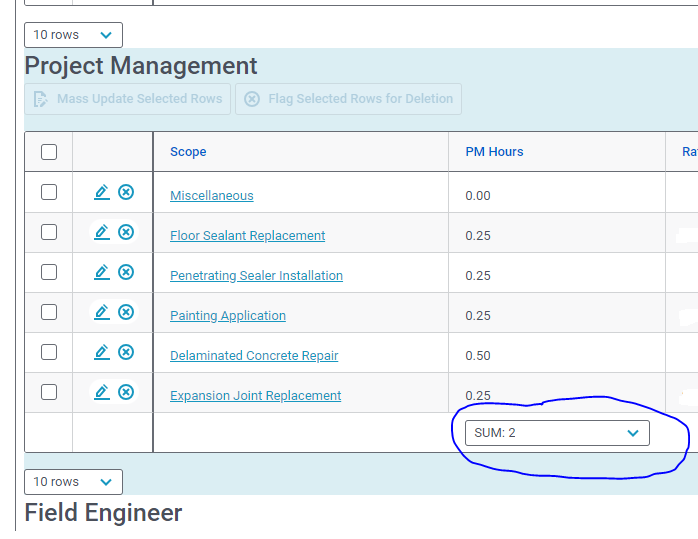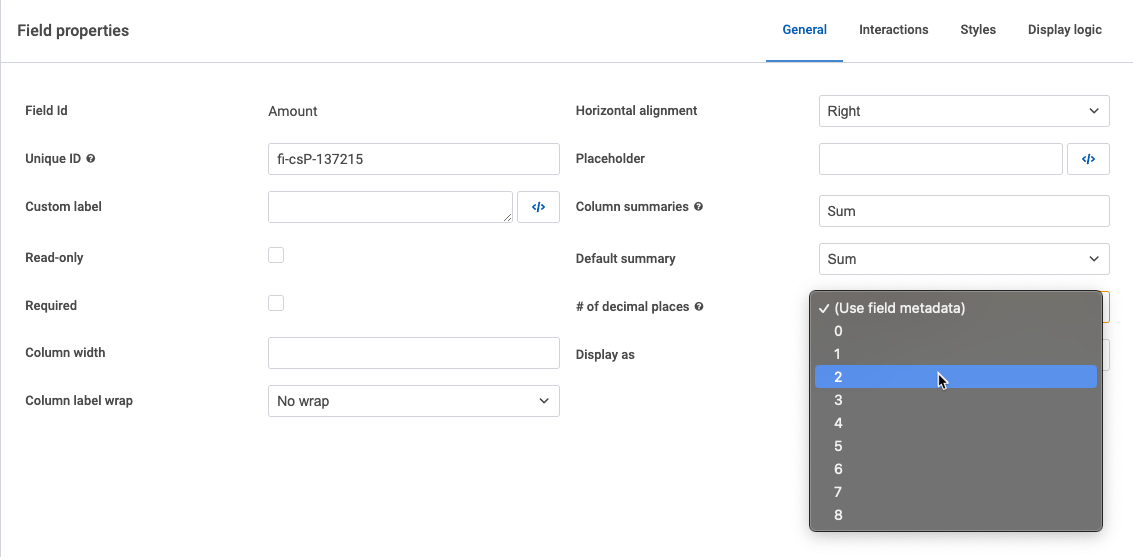The SUM summary field is showing with 0 decimal places even though the field is defined through Salesforce metadata with 2 decimal places. Can I get it to show with 2 decimal places?
The fields in the rows show with 2 decimal places, but the SUM does not. I cannot find a control to change the number of decimal places in the SUM. Thanks.
Hey @dnadrop what version of Skuid are you using? From what I’m seeing when you set up the column summary, there’s a # of decimal places field where you can set the # of decimal places for the summaries.
That resolved the issue. I thought from the description that the “# of decimal places” applies to the field in the rows of data. Per your post, it applies to the summary and only to the summary. I am surprised that selecting “use field metadata” didn’t pick up on 2 decimal places. Bug, or per design?
Is there a control then to make the fields in the row show a different number of decimal places than the metadata? Not that I need it, just curious.
Bug, or per design?
Definitely seems like a product issue if the field is set up for two decimal places.
- What version of Skuid are you using?
- Looks like this is a number field on a custom Salesforce object?
Is there a control then to make the fields in the row show a different number of decimal places than the metadata?
Yes, in the model, you can override the field properties and change the number of decimal places shown. (This would affect the field throughout the page in any component where it’s used. If you wanted to change the # of decimal places in some places not others I’d create a formula field with the appropriate # of decimals and just have the formula be {{Amount__c}} or whatever the name of your field is… this gives you a second instance of the field with a different # of decimal places)
For more on where all you can customize field properties, check out the Skuid Skool course Use Fields to Improve Data Quality and UX
Thanks Anna for your personal help and the pointer to the course.
Skuid 15.3.6
Yes, it’s a number field on a custom Salesforce object. Set up as Number (4, 2).
I’ll mentally store the metadata override in the model for future reference.
Thanks @dnadrop! I’ve been able to reproduce the issue and logged it with our product team.  We’ll let you know when it’s been resolved.
We’ll let you know when it’s been resolved.
Hey @dnadrop, good news! This issue (CORE-4949) has been addressed in the most recent releases of Skuid:
- Edinburgh Update 2 16.2.6
- Edinburgh Update 1 16.1.10
- Dubai Update 3 15.3.23
Install Links: Release Page
Docs: Best Practices for Upgrading
This topic was automatically closed after 11 days. New replies are no longer allowed.
Enter your E-mail address. We'll send you an e-mail with instructions to reset your password.