I have a very standard Account record page which includes a tab set of related records, such as Opportunities, Tasks, and Events. Some of the these related records have a “New” button which when clicked displays a pop up with a page include page of the associated record.
These new record pages contain date fields, when a user clicks on the date field, the calendar pop-up should appear next to the field, but this doesn’t happen. The calendar pop-up displays below the field, quite some distance from the field, or not at all. See screenshot below of Task object record. Note the arrow next to the “Due Date” and the location of the date picker at the bottom of the page.
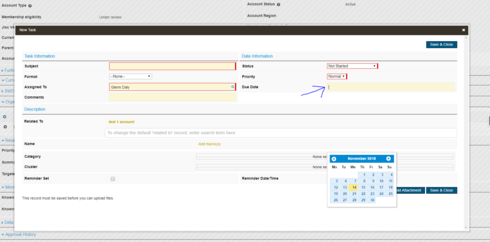
This same problem occurs for both Event and Opportunity records. All three are page includes viewed as a pop up through the parent Account record.
I find I am able to resolve the problem with the date picker and it’s location by removing fields from the page layout. I have also found that it doesn’t matter which fields are removed.
The page includes (Event and Task) are used on other parent record pages e.g. Opportunity. Though when i click “New” the date picker loads in the correct location.
What can i do to resolve this problem? Note the problem exists even when I remove any custom css styling.
