Hey everyone, looking to see if anyone has been able to customize the New button on the Salesforce1 Recents Account’s view (please see image below, screen #2).
We’ve attempted to create a Visualforce page to create a picklist of our account record types (screen #3), then go onto another VF page (screen #4), but we lose all integrity in consistent UI design.
Can anyone provide some feedback on the best way to get this done in Skuid? Or if anyone has successfully created a VF page like this?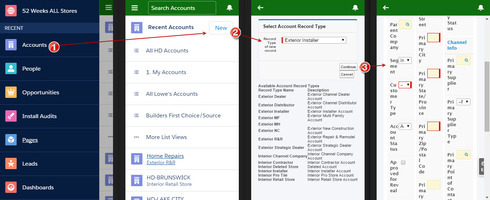
Page 1 / 1
A few things come to mind.
- You can create a new record page that integrates the record type selection into a single page. This would eleminiate one of your page hops here. And keep everyting in a nice skuid page (YAY)
- Override the “New” button with a page specifically designed for SF1. (Make sure the VF page used to carry out the override and wrap the skuid page is mobile enabled). Then make the desktop environment use a new button that goes to a specific url so that you can make different experiences for the different environments.
@rob Hatch - Can you override SF1 button with skuid? Is that what I’m reading?!?!?
Enter your E-mail address. We'll send you an e-mail with instructions to reset your password.
